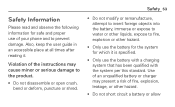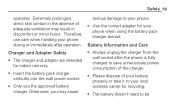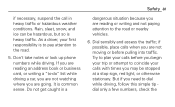LG L75C Support Question
Find answers below for this question about LG L75C.Need a LG L75C manual? We have 2 online manuals for this item!
Question posted by justeenylovejpy on September 18th, 2013
Sd Card Inserting
The person who posted this question about this LG product did not include a detailed explanation. Please use the "Request More Information" button to the right if more details would help you to answer this question.
Current Answers
Related LG L75C Manual Pages
LG Knowledge Base Results
We have determined that the information below may contain an answer to this question. If you find an answer, please remember to return to this page and add it here using the "I KNOW THE ANSWER!" button above. It's that easy to earn points!-
Cable Card not recognized - LG Consumer Knowledge Base
... LG remote to control other devices? If four different cards are not working and properly installed. Broadband TV Netflix connection What is HDMI? Notify Cable Company that cable cards are not displaying any channels, TV may require service. If the "cable card inserted" message appears, cable cards are working properly. Check the host diagnostic screen... -
Chocolate Touch (VX8575) Back Cover Removal and Installation - LG Consumer Knowledge Base
... sustituir la batería. Para instalar la cubierta trasera 1. Pictures LG Dare LG Mobile Phones: Tips and Care Mobile Phones: Lock Codes Pairing Bluetooth Devices LG Dare Push the back cover up to remove....Music & Make sure that the power to the phone has been turned off before you can install the battery and micro SD card on the battery cover are DTMF tones? Spanish Es ... -
Audio issue with Cable Card - LG Consumer Knowledge Base
...At least two different cable cards are needed to test TV for this process, damage to the drive can occur. Audio issues without cable card inserted or device indicates an issue...SAP settings. If audio on a program and a commercial are available. If audio is no cable cards will level out the volume between TV programs and commercials. Aside from AVL, there is working, ...
Similar Questions
Lg Optimus Q L55c Says Your Phone Does Not Have An Sd Card Inserted
there is an sd card in the phone it was working for a while just stopped today itll read another car...
there is an sd card in the phone it was working for a while just stopped today itll read another car...
(Posted by rjwnmmc 10 years ago)
My Phone Keeps Saying Mount Sd Card Or Okay To Remove. My Sd Card Is In.
What do I do to make it stop showing this message? I can't take pictures now. I have removed the car...
What do I do to make it stop showing this message? I can't take pictures now. I have removed the car...
(Posted by krish55519 11 years ago)