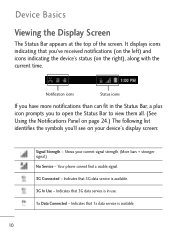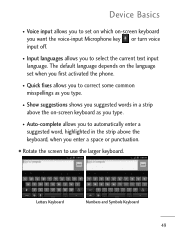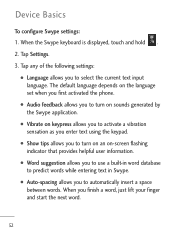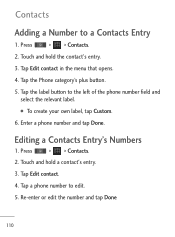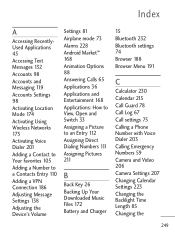LG L45C Support Question
Find answers below for this question about LG L45C.Need a LG L45C manual? We have 1 online manual for this item!
Question posted by Yarec on July 31st, 2014
How To Open Space On Lg45c Android Phone
The person who posted this question about this LG product did not include a detailed explanation. Please use the "Request More Information" button to the right if more details would help you to answer this question.
Current Answers
Related LG L45C Manual Pages
LG Knowledge Base Results
We have determined that the information below may contain an answer to this question. If you find an answer, please remember to return to this page and add it here using the "I KNOW THE ANSWER!" button above. It's that easy to earn points!-
Air Conditioner: Noise during operation - LG Consumer Knowledge Base
... Is there a vibrating noise? An air conditioner that will cycle on both sides. Installing the air conditioner with adequate space on and off If possible install the air conditioner where open space is SEER? Please verify the installation meets requirments Is there a humming sound? Is the compressor very noisy? HSPF? Please recheck... -
Transfer Music & Pictures LG Dare - LG Consumer Knowledge Base
When the removable disk window appears, select 'Open folder to the next step. 4. The PC will recognize the phone as a 'removable disk'. Article ID: 6131 Last updated: 23 Jun, 2009 Views: 10827 Also read Pairing Bluetooth Devices LG Dare Transfer Music & Pictures LG Voyager Mobile Phones: Lock Codes Troubleshooting tips for the Bluetooth stereo headset... -
Pairing Bluetooth Devices LG Dare - LG Consumer Knowledge Base
...menu, touch the device name. Ensure that the Bluetooth power is in order to enter the Bluetooth menu. 2. A prompt should open and ask if you to enter a 4 digit PIN or Passcode in pairing mode. Pictures LG Dare Bluetooth Profiles To pair your... device. Article ID: 6263 Last updated: 13 Aug, 2009 Views: 3386 Transfer Music & The phone will then connect to activate pairing mode. 3.
Similar Questions
Android Phone Monitoring And Can You View All Activities And History And Keystro
(Posted by meganmase5113 8 years ago)
Downloading Photos From My Lg Lgl45c Optimus Android Phone To My Computer
What do I need to and how do I dowload photos from my LG LGL45c Optimus Android Phone to my computer...
What do I need to and how do I dowload photos from my LG LGL45c Optimus Android Phone to my computer...
(Posted by larjunltd 10 years ago)
My Lg L45c Phone Will Not Turn On Pass The Main Screen
(Posted by thomasrochellel67 10 years ago)
How Do I Delete Emails At One Time On Lg L45c Phone?
It allowed me to delete some emails yesterday, albeit olne at a time, but now it is stuck and will n...
It allowed me to delete some emails yesterday, albeit olne at a time, but now it is stuck and will n...
(Posted by drakedoghouse 11 years ago)
How Do I Delete Emails On My Lg L45c Phone?
It started to allow me to delete emails, albeit one at a time but now it is stuck and I cannot acces...
It started to allow me to delete emails, albeit one at a time but now it is stuck and I cannot acces...
(Posted by drakedoghouse 11 years ago)