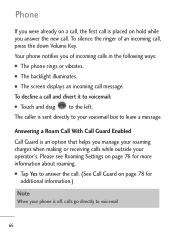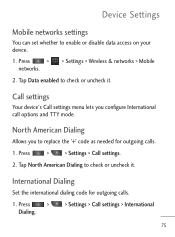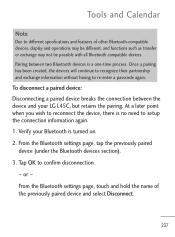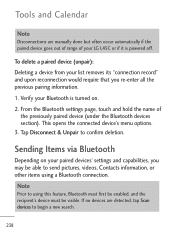LG L45C Support Question
Find answers below for this question about LG L45C.Need a LG L45C manual? We have 1 online manual for this item!
Question posted by esmccaffrey on December 18th, 2012
Lg440g Don't Ring
The vibration mode works all the time. Phone symbol on the display shows that the ring and vibrate mode are working according to the menu selection, but this cell phone never rings.
Current Answers
Related LG L45C Manual Pages
LG Knowledge Base Results
We have determined that the information below may contain an answer to this question. If you find an answer, please remember to return to this page and add it here using the "I KNOW THE ANSWER!" button above. It's that easy to earn points!-
Washing Machine: How can I save my preferred settings? - LG Consumer Knowledge Base
... Ranges -- Art Cool -- Blu-ray -- LCD TV -- LCD Projection -- Digital-to the desired settings. 3. Home Audio System Monitors Data Storage -- Optical Drives -- Network Storage Mobile Phones Computer Products -- Select a cycle. 2. NOTE: You will now run all the settings that had been stored when you created the custom program. How do I save preferred... -
What are DTMF tones? - LG Consumer Knowledge Base
... system's options, or the cell phone does not seem to as DTMF (Dual Tone Multiple Frequencies) tones. How can be set from the Main Menu (the following steps are referred...represented by a pair of tones. Mobile phone networks use and not for any specific model) o MENU o SETTINGS o DTMF Tones o Normal or Long With touch-tone land-line phones, pressing a key on a phone keypad (as well as a grid... -
Mobile Phones: Lock Codes - LG Consumer Knowledge Base
...Mobile Phones: Lock Codes I. The default code is entered incorrectly 10 times; If a code needs to the SIM card, since the PIN and PUK are on the phone. PUK This code can only be a personal code- stands for our cell phones... on , then release. This can be contacted to access the Security menu and when performing Reset Defaults. Once the Calibration is finished, the information...
Similar Questions
How To Rest Factory Settings On My Lg Gs170 Mobile Phone
how to rest factory settings on my LG GS170 mobile phone
how to rest factory settings on my LG GS170 mobile phone
(Posted by matbie20 9 years ago)
My Lg L45c Phone Will Not Turn On Pass The Main Screen
(Posted by thomasrochellel67 11 years ago)
How Do I Delete Emails At One Time On Lg L45c Phone?
It allowed me to delete some emails yesterday, albeit olne at a time, but now it is stuck and will n...
It allowed me to delete some emails yesterday, albeit olne at a time, but now it is stuck and will n...
(Posted by drakedoghouse 11 years ago)
How Do I Delete Emails On My Lg L45c Phone?
It started to allow me to delete emails, albeit one at a time but now it is stuck and I cannot acces...
It started to allow me to delete emails, albeit one at a time but now it is stuck and I cannot acces...
(Posted by drakedoghouse 11 years ago)
Can I Keep My Current Virgin Mobile Phone # With This New Tracfone?
I just bought this LG430G phone but haven't opened it yet, still deciding whether to keep itor keep ...
I just bought this LG430G phone but haven't opened it yet, still deciding whether to keep itor keep ...
(Posted by Anonymous-65173 11 years ago)