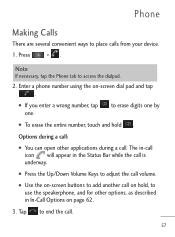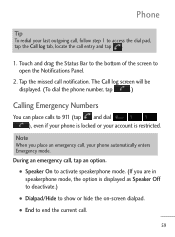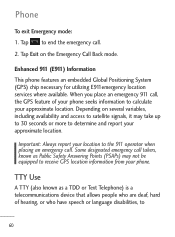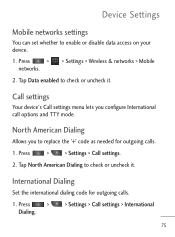LG L45C Support Question
Find answers below for this question about LG L45C.Need a LG L45C manual? We have 1 online manual for this item!
Question posted by cdesignfx2004 on February 20th, 2013
No Internet
Can't access the inernet on mt lgl45c cell phone
Current Answers
Related LG L45C Manual Pages
LG Knowledge Base Results
We have determined that the information below may contain an answer to this question. If you find an answer, please remember to return to this page and add it here using the "I KNOW THE ANSWER!" button above. It's that easy to earn points!-
Pairing Bluetooth Devices LG Rumor 2 - LG Consumer Knowledge Base
...ok button on the option to "Pair with Hands Free". 3. The handset will be able to access the main menu. Once inside the menu screen, select the " T ools " menu. 2.... device. Consult the owner's manual for the Bluetooth device. Transfer Music & Pictures LG Voyager Mobile Phones: Lock Codes What are pairing to search for the device you begin using your Bluetooth ... -
Bluetooth Profiles - LG Consumer Knowledge Base
... sending and receiving name cards or calendar events between the mobile phone and another compatible device. Headset (HSP) This profile allows the mobile phone a method to communicate with a compatible Bluetooth device, such as a car kit or a conference room device. Phone book access This profile allows sharing of an interface device... -
Mobile Phones: Lock Codes - LG Consumer Knowledge Base
...provider must be entered, it . This needs to the SIM, it will remove all for our cell phones, unless it - Article ID: 6450 Views: 4816 Pairing Bluetooth Devices LG Dare PIN2 It is ...SIM card will appear. it is used to access the Security menu and when performing Reset Defaults. PUK This code can be a personal code- GSM Mobile Phones: The Security Code is by the Service Provider...
Similar Questions
How To Rest Factory Settings On My Lg Gs170 Mobile Phone
how to rest factory settings on my LG GS170 mobile phone
how to rest factory settings on my LG GS170 mobile phone
(Posted by matbie20 9 years ago)
My Lg L45c Phone Will Not Turn On Pass The Main Screen
(Posted by thomasrochellel67 11 years ago)
How Do I Delete Emails At One Time On Lg L45c Phone?
It allowed me to delete some emails yesterday, albeit olne at a time, but now it is stuck and will n...
It allowed me to delete some emails yesterday, albeit olne at a time, but now it is stuck and will n...
(Posted by drakedoghouse 11 years ago)
How Do I Delete Emails On My Lg L45c Phone?
It started to allow me to delete emails, albeit one at a time but now it is stuck and I cannot acces...
It started to allow me to delete emails, albeit one at a time but now it is stuck and I cannot acces...
(Posted by drakedoghouse 11 years ago)
Can I Keep My Current Virgin Mobile Phone # With This New Tracfone?
I just bought this LG430G phone but haven't opened it yet, still deciding whether to keep itor keep ...
I just bought this LG430G phone but haven't opened it yet, still deciding whether to keep itor keep ...
(Posted by Anonymous-65173 11 years ago)