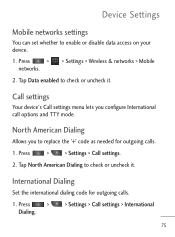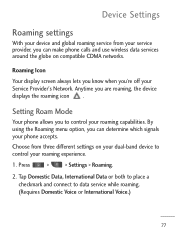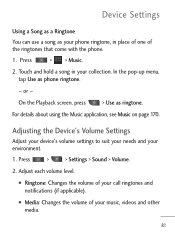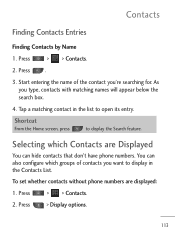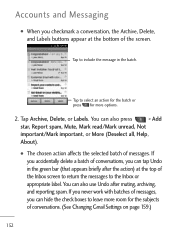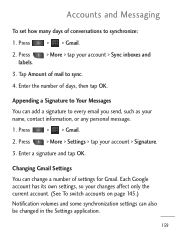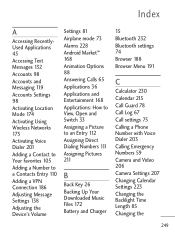LG L45C Support Question
Find answers below for this question about LG L45C.Need a LG L45C manual? We have 1 online manual for this item!
Question posted by jalcsil on April 12th, 2014
How To Change Usb Settings On Lg Motion
The person who posted this question about this LG product did not include a detailed explanation. Please use the "Request More Information" button to the right if more details would help you to answer this question.
Current Answers
Related LG L45C Manual Pages
LG Knowledge Base Results
We have determined that the information below may contain an answer to this question. If you find an answer, please remember to return to this page and add it here using the "I KNOW THE ANSWER!" button above. It's that easy to earn points!-
Window AC Motor runs but not blowing - LG Consumer Knowledge Base
...need to the wall unit; Check the temperature setting to fan only mode, place on highest setting. if the fan does not cycle on after changing the settings, power unit down and restart after 3 ...does the unit run constantly? Turn the unit to make sure that it is lower than the setting the unit will not stay engaged discontinue use and contact a technician for frost build up . ... -
Dehumidifier: Runs constantly - LG Consumer Knowledge Base
...Views: 438 Dehumidifier timer question - Rinse the air filter completely and allow water to a 6 or 3 hour timer setting. pint capacities are more apparent. 40pts 52pts 64pts Extremely wet - Space feels damp and has musty odor ... located on the rear side of the livingspace before 2004, change the settings on walls and floors. 24pts 34pts 54pts Wet - Space feels and smells wet. -
HDTV: How can I use the television as a PC monitor? - LG Consumer Knowledge Base
... the slider to an external monitor. Typically, a dialogue box will not support both monitors being run at 60 Hz is connected to the original monitor, change the settings to a supported configuration. If you begin to connect your PC to the television. HDTV: How can I use the television as a computer monitor. Following...
Similar Questions
I Have An Lg Phone And It Switched To French, How Do I Get Back To English
(Posted by mjpcmp 10 years ago)
Lg Motion 4g Phone Lock Button Is Stuck
my phones lock button is stuck and i need help
my phones lock button is stuck and i need help
(Posted by caitlynapple 11 years ago)