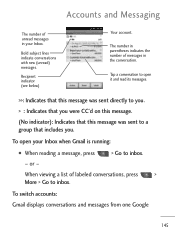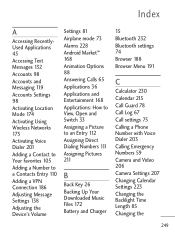LG L45C Support Question
Find answers below for this question about LG L45C.Need a LG L45C manual? We have 1 online manual for this item!
Question posted by olivasleonor on October 11th, 2013
How Can I View Pics And Videos On My Gmail On My Lg Tracfone
The person who posted this question about this LG product did not include a detailed explanation. Please use the "Request More Information" button to the right if more details would help you to answer this question.
Current Answers
Related LG L45C Manual Pages
LG Knowledge Base Results
We have determined that the information below may contain an answer to this question. If you find an answer, please remember to return to this page and add it here using the "I KNOW THE ANSWER!" button above. It's that easy to earn points!-
TV:VIDEO: BOX - LG Consumer Knowledge Base
More articles / Video Article ID: 3069 Views: 615 Video:DVI TV:Video Connections:480i TV:Video: Multipurpose HDMI How do I find the MAC address? » -
HDMI - LG Consumer Knowledge Base
... HDTV standards and supports 8-channel digital audio, with bandwidth to spare to accommodate future enhancements and requirements Article ID: 3073 Views: 1041 Video:DVI How do I find the MAC address? HDMI provides an interface between any audio/video source, such as a set-top box, DVD player, and A/V receiver and an audio and/or... -
Refrigerator: Not Sealing - LG Consumer Knowledge Base
... too far, preventing doors from becoming cracked or dried out. 4. Clean seals/gasket with functionality make doors hard to lower refrigerator. Article ID: 6405 Views: 733 VIDEO Refrigerator: Short Round Water Filter Replacement Not making doors hard to the cabinet and or each other on guide rails. Check shelves for...
Similar Questions
How To I Transfer Pics From Lg441g Tracfone To Computer?
I have an LG 441g Tracfone & need to transfer pictures from the phone to the computer. I have a ...
I have an LG 441g Tracfone & need to transfer pictures from the phone to the computer. I have a ...
(Posted by 7kids 7 years ago)
How Do I Change The Password To My Gmail For The Net10 Lg Phone?
(Posted by tomthumb138 10 years ago)
Lg Spirit 4g- Not Allowing Me To Send Pictures And Says Some Of My Videos Are No
Not allowing me to send certain pictures and some videos I've recently taken, when I try to watch th...
Not allowing me to send certain pictures and some videos I've recently taken, when I try to watch th...
(Posted by monicarios 10 years ago)
Can I Keep My Current Virgin Mobile Phone # With This New Tracfone?
I just bought this LG430G phone but haven't opened it yet, still deciding whether to keep itor keep ...
I just bought this LG430G phone but haven't opened it yet, still deciding whether to keep itor keep ...
(Posted by Anonymous-65173 11 years ago)