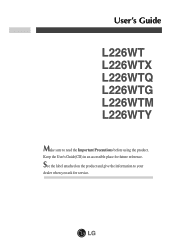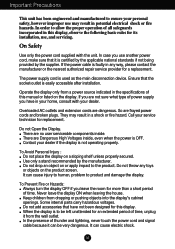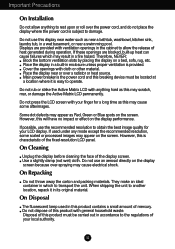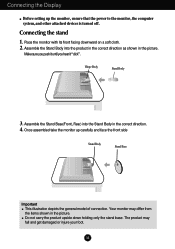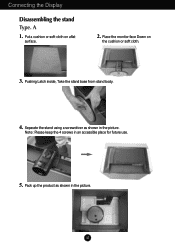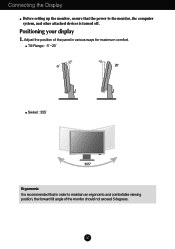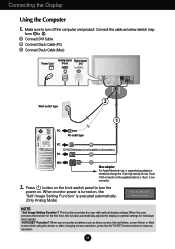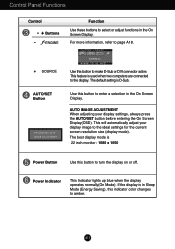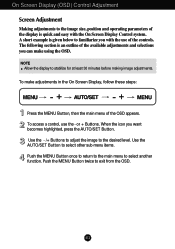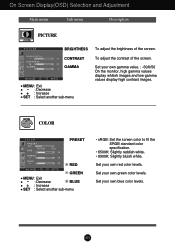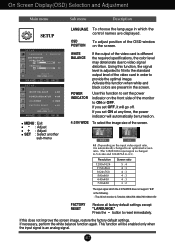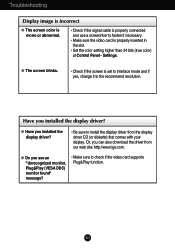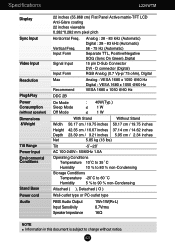LG L226WTQ-BF Support Question
Find answers below for this question about LG L226WTQ-BF - LG - 22" LCD Monitor.Need a LG L226WTQ-BF manual? We have 2 online manuals for this item!
Question posted by msjoy667 on July 7th, 2011
Uh Oh I Hope I Can Fix This!!!!
My screen only shows a picture when the power is turned off and then on ....and it is only a quick peak... what do i do ?
Current Answers
Related LG L226WTQ-BF Manual Pages
LG Knowledge Base Results
We have determined that the information below may contain an answer to this question. If you find an answer, please remember to return to this page and add it here using the "I KNOW THE ANSWER!" button above. It's that easy to earn points!-
Video hangs off the screen or is offset - LG Consumer Knowledge Base
...Aspect Ratio menu). LG LCD Monitor Pixel Policy What is ...not required, but may help fix some resolutions listed in the ...monitor cable is EasySetPackage? Turn JustScan on the front of TV video. Note that some problems. Try a different resolution and refresh rate. Install the Windows driver for a JustScan option (in the manual. Why do I disable hotkeys? Video hangs off the screen... -
LG Networked Attached Storage (NAS) Error Codes - LG Consumer Knowledge Base
...initialized, then your NAS may fix the NAS yourself using the...21 Node not found 22 N/A Model Name mismatch 23 ...This only happens on the LCD screen when they experinces an error....Monitoring, Analysis, and Reporting Technology. It takes about 3~5 minutes to call LG Support, who will post a service code on firmware before any data is to complete recovery. 6) Turn the power... -
LG LCD Monitor Pixel Policy - LG Consumer Knowledge Base
/ Monitors LG LCD Monitor Pixel Policy If in the event you need additional assistance, please contact LG customer service at the bottom of this page for troubleshooting tips that may require service. Article ID: 6481 Last updated: 18 Jun, 2010 Views: 636 Also read Can dead pixels be fixed? Monitor Driver Install Instructions What is Response...
Similar Questions
Lg Flatran W2043t Lcd Monitor
above monitor display not continuesly, when switch off and on disply coming for 30 second and displa...
above monitor display not continuesly, when switch off and on disply coming for 30 second and displa...
(Posted by ravichandranj68 9 years ago)
How Do I Open My Monitor Lg W2253tq-pf - Lg-22' Lcd Monitor
(Posted by terrywest436 10 years ago)
How To Open The Lg Flatron L1552s-bf Lcd Monitor Stand
(Posted by ranjanbrahma1 11 years ago)
Lg 22' Ew224t Lcd Monitor
where do i hook up the audio, have a audio plug from my harddrive but can't find where it goes.witho...
where do i hook up the audio, have a audio plug from my harddrive but can't find where it goes.witho...
(Posted by morningstar29730 12 years ago)
Lg W2753vc 27 Inch Lcd Monitor
What type of wall mount do I need for this Monitor ? It needs to swivel up and down and sideways....
What type of wall mount do I need for this Monitor ? It needs to swivel up and down and sideways....
(Posted by kell749 12 years ago)