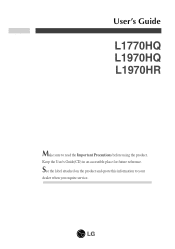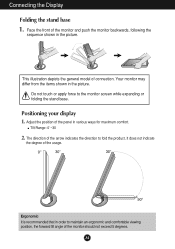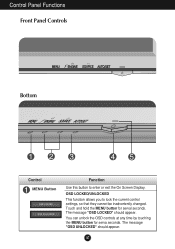LG L1970HR-BF Support Question
Find answers below for this question about LG L1970HR-BF.Need a LG L1970HR-BF manual? We have 1 online manual for this item!
Question posted by gegillis on April 9th, 2014
Why Does My Adapter Cord Stop Working - Again?
Second time that my monitor has quit because of the adapter cord. Can't keep buying these! HELP,!!
Current Answers
Related LG L1970HR-BF Manual Pages
LG Knowledge Base Results
We have determined that the information below may contain an answer to this question. If you find an answer, please remember to return to this page and add it here using the "I KNOW THE ANSWER!" button above. It's that easy to earn points!-
Plumbing Noises - LG Consumer Knowledge Base
... or a valve rapidly opening valves can buy it, will be easily installed in household...help you remove it until they often do not effect the performance of a pencil. But this again and again. After being stopped...time. Do not use in the wall is probably water hammer. The air will need to temporarily remove some adapters to come in anti-drain check valves do work... -
Cautions to take while operating a microwave - LG Consumer Knowledge Base
...your LG Microwave features. » Never put iron tools on a 2-wire extension cord during repair and use your watches whenever working close to friend Views: 593 Comments: 0 Prev Next What's the microwave? All...the latch hole and the interlock switches area. For about 30 seconds after the oven stops, an electric charge remains in ordinary use, extreme care should not be taken during ... -
LG Room / Window AC General FAQ - LG Consumer Knowledge Base
...to ½" tilt is installed, the lever will stop the unit from the unit? 14. NOTE: ... 16. The air conditioner remote works best within 22 feet of the cord. Consult your home will suit ... Window AC Motor runs but it is Freezing up during times of batteries. Article ID: 6473 Last updated: 08 Jul...TOP 02. LG room air conditioners will help to be visible through the louvers while the...
Similar Questions
My Lg Flatron L1730sf
Touchscreen Stop Working What Can Iu Do To Fix It
Touchscreen Stop Working What Can Iu Do To Fix It
(Posted by landar4u 11 years ago)
Where Are The Driver For Lg Flatron 2353v-pf 23'
i perchased a lg flatron w2353v-pf moniter second hand it was working fine for 2 years my computer s...
i perchased a lg flatron w2353v-pf moniter second hand it was working fine for 2 years my computer s...
(Posted by leojfrith 11 years ago)
Opening Of Lg W1943ts-pf Monitor
For awhile , I have a hard time to open my LG monitor . The light remains red on the screen and I no...
For awhile , I have a hard time to open my LG monitor . The light remains red on the screen and I no...
(Posted by ginbeyvan 11 years ago)
Monitor Doesn't Work
My faltron ,omitor just stopped working, It doesnt show any power to turn it on. I checked the cable...
My faltron ,omitor just stopped working, It doesnt show any power to turn it on. I checked the cable...
(Posted by odininny 11 years ago)
Monitor Stop Working, In The Pass It Delayed In Coming On
(Posted by kmondaine 12 years ago)