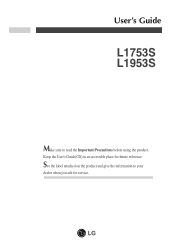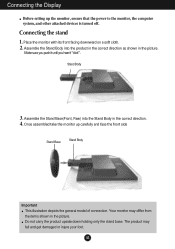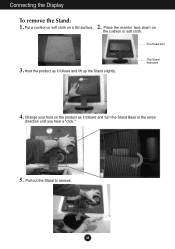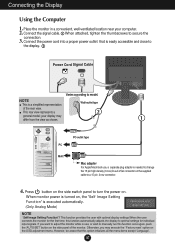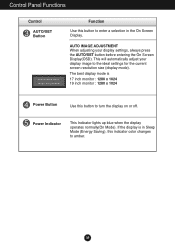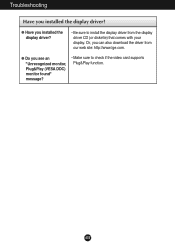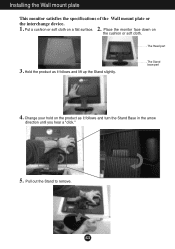LG L1753S-SF Support Question
Find answers below for this question about LG L1753S-SF.Need a LG L1753S-SF manual? We have 1 online manual for this item!
Question posted by damrongsak42 on April 30th, 2012
Nana
The person who posted this question about this LG product did not include a detailed explanation. Please use the "Request More Information" button to the right if more details would help you to answer this question.
Current Answers
Related LG L1753S-SF Manual Pages
LG Knowledge Base Results
We have determined that the information below may contain an answer to this question. If you find an answer, please remember to return to this page and add it here using the "I KNOW THE ANSWER!" button above. It's that easy to earn points!-
What are pixels? - LG Consumer Knowledge Base
...ID: 6170 Last updated: 08 Apr, 2009 Views: 862 Also read LG LCD Monitor Pixel Policy What is Response Time? A pixel is composed of three sub-pixels... The malfunction of Red, Green, and Blue. How do I disable hotkeys? Monitor Driver Install Instructions Monitor: forteManager Software forteManager - The combinations of these sub-pixels make up a full range of colors. What is... -
Television: Noise/Audio problems - LG Consumer Knowledge Base
... HDMI cable, settings on the same input, try another cable. If audio is being used . In the TV menu, change settings to use monitor out for correct setting. Check audio language for audio. If no audio. Bad cables may cause an audio problem. 6. This can be changed , TV needs... -
What Are The DVI Formats ? - LG Consumer Knowledge Base
... faster, higher-quality image than with analog, due to an analog display, such as a CRT monitor or budget LCD. DVI-I cables are integrated cables which are non-interchangeable. What Are DVI Single ...display. The Best of the digital format. to connect a digital output to an analog monitor, you 'll need to use of transmitting either digital or analog situations. DVI Connector Guide...
Similar Questions
Regarding Lg Monitor
I am Subhas.I have a problem regarding monitor resolution.When monitor is connected with TV Tuner ca...
I am Subhas.I have a problem regarding monitor resolution.When monitor is connected with TV Tuner ca...
(Posted by subhasetc11 8 years ago)
When I Turn On My Computer, The Monitor Stays Off.
Then i try, i turn the computer on and off, lots of times, and then the monitor turns on. WHEN I hav...
Then i try, i turn the computer on and off, lots of times, and then the monitor turns on. WHEN I hav...
(Posted by marybcngr 9 years ago)
What Cable Needed To Connect Monitor To Imac Mini?
I'm trying to help my daughter via long distance. She has a LG Monitor Mdl W2252TQT 2008 to connect ...
I'm trying to help my daughter via long distance. She has a LG Monitor Mdl W2252TQT 2008 to connect ...
(Posted by Caroleyo 9 years ago)
Is There Any Driver Or Software To Make Lg L1780q Monitor Work With Windows 8 Pc
Please tell me if LG provides a downloadable driver or other software to make the LG L1780Q Flatron ...
Please tell me if LG provides a downloadable driver or other software to make the LG L1780Q Flatron ...
(Posted by ob4 10 years ago)
Can I See 3d Movies On Lg Flatron E1941 Monitor?
can i see 3d movies on my lg flatron e1941 monitor?
can i see 3d movies on my lg flatron e1941 monitor?
(Posted by sankhabiswas96 11 years ago)