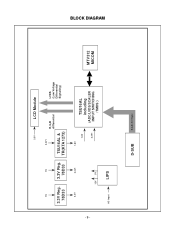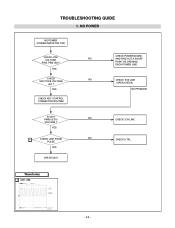LG L1717SBN Support Question
Find answers below for this question about LG L1717SBN - LG - 17" LCD Monitor.Need a LG L1717SBN manual? We have 2 online manuals for this item!
Question posted by mssn11 on December 2nd, 2011
Problem Ic Damig. Ic ;no=ice38502
The person who posted this question about this LG product did not include a detailed explanation. Please use the "Request More Information" button to the right if more details would help you to answer this question.
Current Answers
Related LG L1717SBN Manual Pages
LG Knowledge Base Results
We have determined that the information below may contain an answer to this question. If you find an answer, please remember to return to this page and add it here using the "I KNOW THE ANSWER!" button above. It's that easy to earn points!-
HDTV-Gaming-Lag - LG Consumer Knowledge Base
... models produce a great deal of lag, while other signal, like a 1366x768 native resolution HD-LCD accepting a 1080i signal from a noticeable amount of videogaming. Only a few 480i games and, in...certainly hoping further progress will come quickly, as computer monitors. IE: dont use dolby 6.1 if you set to match consumer configuration. The Problem If you have a 1080i native-res HD-CRT,... -
Video hangs off the screen or is offset - LG Consumer Knowledge Base
... is connected snuggly. Note that some problems. Try a different resolution and refresh rate. How do my open windows go to a resolution the monitor supports. Turn JustScan on the HDMI instead of TV video. If using an HDMI input opn the monitor? If none of the monitor. LG LCD Monitor Pixel Policy What is actually ouputting computer... -
Monitor Driver Install Instructions - LG Consumer Knowledge Base
... or right? If you can't find your Plasma/LCD TV Screen forteManager - if you are pixels? How do my open windows go to tell the computer all of the specs and requirements of the monitor. Auto Pivot not working or grayed out What are having problems, usually a graphics driver update will help. Vista...
Similar Questions
Lg Flatran W2043t Lcd Monitor
above monitor display not continuesly, when switch off and on disply coming for 30 second and displa...
above monitor display not continuesly, when switch off and on disply coming for 30 second and displa...
(Posted by ravichandranj68 9 years ago)
When I Turn On My Computer, The Monitor Stays Off.
Then i try, i turn the computer on and off, lots of times, and then the monitor turns on. WHEN I hav...
Then i try, i turn the computer on and off, lots of times, and then the monitor turns on. WHEN I hav...
(Posted by marybcngr 9 years ago)
How To Open A Lg Flatron L1717s-bn Monitor?
(Posted by Anonymous-81103 11 years ago)
Lg 22' Ew224t Lcd Monitor
where do i hook up the audio, have a audio plug from my harddrive but can't find where it goes.witho...
where do i hook up the audio, have a audio plug from my harddrive but can't find where it goes.witho...
(Posted by morningstar29730 12 years ago)
Lg W2753vc 27 Inch Lcd Monitor
What type of wall mount do I need for this Monitor ? It needs to swivel up and down and sideways....
What type of wall mount do I need for this Monitor ? It needs to swivel up and down and sideways....
(Posted by kell749 12 years ago)