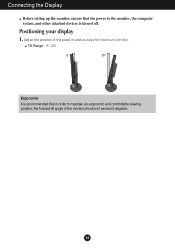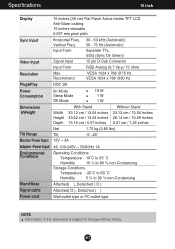LG L1553S-BF Support Question
Find answers below for this question about LG L1553S-BF.Need a LG L1553S-BF manual? We have 2 online manuals for this item!
Question posted by rinaldo on August 9th, 2012
Draive Munitor Lg L 1553s-bf
PRECISO DO DRAIVE DO MONITOR LG MODELO L1553S-BF
Current Answers
Related LG L1553S-BF Manual Pages
LG Knowledge Base Results
We have determined that the information below may contain an answer to this question. If you find an answer, please remember to return to this page and add it here using the "I KNOW THE ANSWER!" button above. It's that easy to earn points!-
What are pixels? - LG Consumer Knowledge Base
... Policy What is composed of three sub-pixels (or cells) in the primary colors of Red, Green, and Blue. Monitor Driver Install Instructions Monitor: forteManager Software The combinations of these sub-pixels make up a full range of an individual sub-pixel causes a bright or dark dot to appear. The ... -
Television: Noise/Audio problems - LG Consumer Knowledge Base
A digital optical out cable from TV or other devices? Some TV models have an option to turn of TV speakers or use monitor out for front sound. Make sure SAP or audio language is bad on the same input, try another cable. If audio is switched off ... -
What Are The DVI Formats ? - LG Consumer Knowledge Base
... the digital format. The most common use a DVI-D to an analog display, such as a CRT monitor or budget LCD. True Digital Video DVI-D cables are three types of DVI-A is converted into a digital... is some quality loss involved in either a digital-to-digital signal or an analog-to the monitor and is re-converted back into analog at the output. Analog) DVI-D - DVI-D eliminates ...
Similar Questions
My Question Is For Lg-bf. I Want To Buy Power Cable Of Lf Flatron L1552s.how Muc
my question is for LG-BF. i want to buy power cable of LF flatron L1552S.How much it's price and fro...
my question is for LG-BF. i want to buy power cable of LF flatron L1552S.How much it's price and fro...
(Posted by sukanyasuman369 6 years ago)
Type Of The Flatron L1900j-bf Dc-in Connector.
Can anybody write me the type of a Flatron L1900J-BF monitor's DC-IN connector ? I've bought an AC/D...
Can anybody write me the type of a Flatron L1900J-BF monitor's DC-IN connector ? I've bought an AC/D...
(Posted by dobrovits 9 years ago)
How To Open The Lg Flatron L1552s-bf Lcd Monitor Stand
(Posted by ranjanbrahma1 11 years ago)
Lg Flatron W1946sn-bf Display Problem
LG FLATRON W1946SN-BF monitor has no display. Only white blank display,no osd, no display.And power ...
LG FLATRON W1946SN-BF monitor has no display. Only white blank display,no osd, no display.And power ...
(Posted by surendrala 12 years ago)