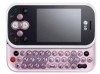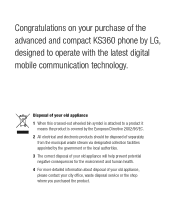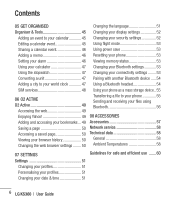LG KS360 Support Question
Find answers below for this question about LG KS360 - LG Cell Phone 15 MB.Need a LG KS360 manual? We have 3 online manuals for this item!
Question posted by carolweber2012 on February 6th, 2013
Lgmn270-lg Cellphone
Some of the keys on the slideout keyboard do not print the letters/characters that they are supposed to. Other keys work perfectly. The keys on the touchpad work fine. How can I fix the keys on the slideout as I prefer to use it to text?
Current Answers
Answer #1: Posted by tintinb on February 7th, 2013 10:26 AM
There migh be a problem with some certain keys of your LG KS360 device. Unfortunately, I did not find any available replacement keys for this device. Based on my research, the available replacement products for this device are the following.
- Replacement Battery
- Replacement LCD Flex Cable Ribbon
- http://www.amazon.co.uk/Replacement-Battery-KS360-Mobile-Gadgets/dp/B003USD9IY
- http://www.tmart.com/LCD-Flex-Cable-for-LG-Ks360_p108224.html
If you have more questions, please don't hesitate to ask here at HelpOwl. Experts here are always willing to answer your questions to the best of our knowledge and expertise.
Regards,
Tintin
Related LG KS360 Manual Pages
LG Knowledge Base Results
We have determined that the information below may contain an answer to this question. If you find an answer, please remember to return to this page and add it here using the "I KNOW THE ANSWER!" button above. It's that easy to earn points!-
What are DTMF tones? - LG Consumer Knowledge Base
...'s options, or the cell phone does not seem to navigate automated systems such as phone menus, voice menus and other advanced calling services. The range is used for the Bluetooth stereo headset (HBS-250). microSD tm Memory Port Pairing Bluetooth Devices LG Rumor 2 a low-frequency tone and a high-frequency tone - Mobile phone networks use and not for... -
Mobile Phones: Lock Codes - LG Consumer Knowledge Base
... and PUK are on page 25 of the cell phone number. stands for P in sequence and KEEPING...Camera Key and Power/End Key. PUK This code can only be done by any programming on the phone. The... and may be done either as specified on the Fixed Dial List. 2222 The LG CT810 (Incite) is... reload or flash on the phone. GSM Mobile Phones: The Security Code is used to allow for at liberty ... -
Advanced Phone Book Features: Entering Wait and Pause periods - LG Consumer Knowledge Base
...phone (if there is a keyboard to use...or options to use ), the screen will display...[Release] key. If ... typed into the phone (if there is...] key for...key is a keyboard to dialing or by the code, extension or option desired. The [Release] key depends on the Contact List, then a "P" can be added either prior to use...phone model, and will be an option to the system. The phone pauses for the phone...
Similar Questions
Lg Vx9100 Cell Phone/how To Unlock External Keyboard
(Posted by Richba 10 years ago)
How To Update The Battery In Lg Motion Cell Phone
(Posted by gecol 10 years ago)
I Have A Verizon Lg Cell Phone Model Vx-9100 And Forgot My Voicemail Password
i have an old lg cellphone model vx-9100 and cant remember my voicemail password.how do i reset it?
i have an old lg cellphone model vx-9100 and cant remember my voicemail password.how do i reset it?
(Posted by yuhasjoe 10 years ago)
How Can I Upgrade My Java Script Too My Lg Ks360 Cell Phone.
How can i upgrade my Java Script too my LG KS360 CELL PHONE.
How can i upgrade my Java Script too my LG KS360 CELL PHONE.
(Posted by ericstruwig 11 years ago)
Charging My Cell Phone
just wanted to know how long i should charge my phone for the first time i let the battery die and j...
just wanted to know how long i should charge my phone for the first time i let the battery die and j...
(Posted by honorato25 11 years ago)