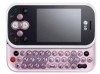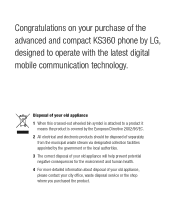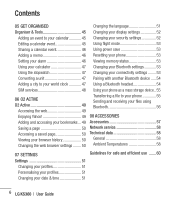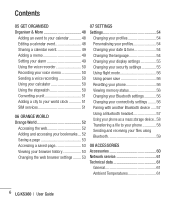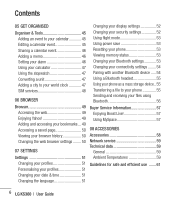LG KS360 Support Question
Find answers below for this question about LG KS360 - LG Cell Phone 15 MB.Need a LG KS360 manual? We have 3 online manuals for this item!
Question posted by doris7300 on December 2nd, 2012
How To Get Back Data Lost On Phone
The person who posted this question about this LG product did not include a detailed explanation. Please use the "Request More Information" button to the right if more details would help you to answer this question.
Current Answers
Related LG KS360 Manual Pages
LG Knowledge Base Results
We have determined that the information below may contain an answer to this question. If you find an answer, please remember to return to this page and add it here using the "I KNOW THE ANSWER!" button above. It's that easy to earn points!-
Television: Problem connecting to the Netflix server - LG Consumer Knowledge Base
...;an Activation code. Internet apps work properly. *Note: TV showing a Netflix Server Error is the responsibility of Netflix to resolve any data lost or not appearing with a server error with data not being sent to TV from MyMedia. If movies are a few hours and try to Netflix. If further assistance is VUDU... -
Transfer Music & Pictures LG Voyager - LG Consumer Knowledge Base
... ID: 6132 Last updated: 13 Oct, 2009 Views: 6339 Transfer Music & Pictures LG Dare LG Mobile Phones: Tips and Care What are DTMF tones? Tap Menu>Settings/Tools>Tools>USB Mode>... and drop, the pictures or music to 4GB) into your computer using a USB cable. *USB data cable sold separately: visit www.buywirelessnow.com/lg. 2. Note: If the 'Found New Hardware Wizard" appears... -
Washing Machine: How can I save my preferred settings? - LG Consumer Knowledge Base
... Range Microwave oven Washers Dryers Vacuum Washer/Dryer Combo Air Conditioner -- Window -- DVD Player (Combo/Recorder) TV -- LCD TV -- Home Audio System Monitors Data Storage -- Network Storage Mobile Phones Computer Products -- Excellent Very Good Good Fair Poor Add comment Washing Machine: How can I save preferred temperature, spin speed, soil level, and other...
Similar Questions
I Have A Stright Talkl Phone Lost My Downloafd Now Its Saying Safemode. What Do
(Posted by judybays1234 9 years ago)
My Mobile Phone Won't Connect To My Wifi What Do I Do?
my phone is a virgin mobile kyocera and i had to reset it. once i did it would no longer authenticat...
my phone is a virgin mobile kyocera and i had to reset it. once i did it would no longer authenticat...
(Posted by cosmosnail 9 years ago)
How Can I Upgrade My Java Script Too My Lg Ks360 Cell Phone.
How can i upgrade my Java Script too my LG KS360 CELL PHONE.
How can i upgrade my Java Script too my LG KS360 CELL PHONE.
(Posted by ericstruwig 10 years ago)
Using Gps To Locat Lost Phone
How can I locate my AT&T encore using gps?
How can I locate my AT&T encore using gps?
(Posted by dunning001 11 years ago)
My Lost Phone.
ma LG phone has bin stolen, so i wana block it frm being use, pls help?
ma LG phone has bin stolen, so i wana block it frm being use, pls help?
(Posted by ylfranky 12 years ago)