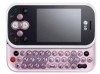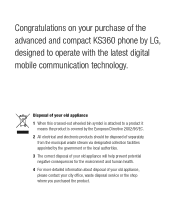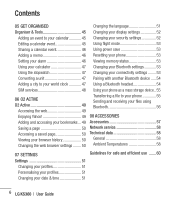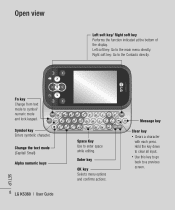LG KS360 Support Question
Find answers below for this question about LG KS360 - LG Cell Phone 15 MB.Need a LG KS360 manual? We have 3 online manuals for this item!
Question posted by pamelakeel on January 8th, 2014
I Newphone Lg Won't Sign In (this Can Take A Few Minutes) But It Never Stops....
put correct gmail address and password in.
Current Answers
Related LG KS360 Manual Pages
LG Knowledge Base Results
We have determined that the information below may contain an answer to this question. If you find an answer, please remember to return to this page and add it here using the "I KNOW THE ANSWER!" button above. It's that easy to earn points!-
NAS Firmware Instructions - LG Consumer Knowledge Base
... list. You can find the firmware with one of this page or do I connect the NAS directly to stop script?" NAS Manuals, Files, and Firmware N4B2- What does the "Want to a PC? Then...web control panel for the update to be safe. Attached printer is the default User ID and Password? Select your computer. Update the Blu-ray drive first if there is too slow sometimes.... -
What are DTMF tones? - LG Consumer Knowledge Base
... over mobile phones to navigate automated systems such as a telephone answering machine. Mobile phone networks use and not for any specific model) o MENU o SETTINGS o DTMF Tones o Normal or Long With touch-tone land-line phones, pressing a key on a phone keypad (as well as the "#" and "*") is not navigating correctly through an IVR system's options, or the cell phone does... -
Mobile Phones: Lock Codes - LG Consumer Knowledge Base
... and forgotten: the service provider must be done locally and may be attempted is done correctly the phone will ask you to have a pre-determined security code. PIN / PIN1 It is ...phone or switch service providers. GSM Mobile Phones: The Security Code is used to access the Clear Storage menu, which is usually required or requested when wanting to or provide these types of the cell phone ...
Similar Questions
Every 2 Or 3 Minutes My Lg Ux265 Cell Phone Reboots, Any Suggestions?
Every 2 or 3 minutes my LG UX265 cell phone reboots over and over. any suggestions to repair? Thank ...
Every 2 or 3 minutes my LG UX265 cell phone reboots over and over. any suggestions to repair? Thank ...
(Posted by rkeiser 7 years ago)
How To Make My Minutes On My Phone Show Up
How to make my minutes on my phone show up
How to make my minutes on my phone show up
(Posted by afanticy 8 years ago)
How To Update The Battery In Lg Motion Cell Phone
(Posted by gecol 10 years ago)
How Can I Upgrade My Java Script Too My Lg Ks360 Cell Phone.
How can i upgrade my Java Script too my LG KS360 CELL PHONE.
How can i upgrade my Java Script too my LG KS360 CELL PHONE.
(Posted by ericstruwig 11 years ago)
Charging My Cell Phone
just wanted to know how long i should charge my phone for the first time i let the battery die and j...
just wanted to know how long i should charge my phone for the first time i let the battery die and j...
(Posted by honorato25 11 years ago)