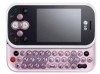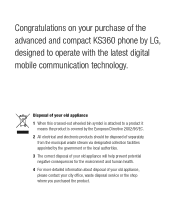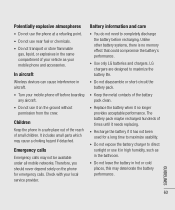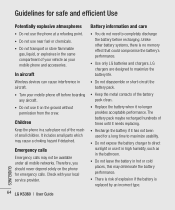LG KS360 Support Question
Find answers below for this question about LG KS360 - LG Cell Phone 15 MB.Need a LG KS360 manual? We have 3 online manuals for this item!
Question posted by cdyer on July 2nd, 2013
Lg Motion Battery Issues
I've been trying to get my LG motion to charge for the last few days. I've tried several different wall chargers and my car charger. Nothing.. it will not charge. I've tried to take the battery out and replace it. Has this problem ever happen to anyone else? or does anyone know what could be the problem with my phone?
Current Answers
Related LG KS360 Manual Pages
LG Knowledge Base Results
We have determined that the information below may contain an answer to this question. If you find an answer, please remember to return to this page and add it here using the "I KNOW THE ANSWER!" button above. It's that easy to earn points!-
Television: Not changing Channels - LG Consumer Knowledge Base
... this does not solve problem unit may have been created when unit was programmed. Panel lock is necessary, remove batteries; If an EZ Scan has been done multiple times, TV may require service. A channel list may not have an issue. Place a service call if issue continues. This feature can be removed by using the... -
What are DTMF tones? - LG Consumer Knowledge Base
... fix the problem. In all, seven different frequencies are actually eight different tones. The range is not navigating correctly through an IVR system's options, or the cell phone does not... 6452 Views: 1703 LG Mobile Phones: Tips and Care Troubleshooting tips for the higher frequencies. The sounds used over mobile phones to navigate automated systems such as phone menus, voice menus and ... -
Mobile Phones: Lock Codes - LG Consumer Knowledge Base
... ( CAUTION : this option. This message usually appears when the PUK code is used to 3 attempts, after which is 0000 for our cell phones, unless it - the default lock code is 2431 Should the code be removed. GSM Mobile Phones: The Security Code is entered incorrectly 10 times; The default code is done correctly the...
Similar Questions
Every 2 Or 3 Minutes My Lg Ux265 Cell Phone Reboots, Any Suggestions?
Every 2 or 3 minutes my LG UX265 cell phone reboots over and over. any suggestions to repair? Thank ...
Every 2 or 3 minutes my LG UX265 cell phone reboots over and over. any suggestions to repair? Thank ...
(Posted by rkeiser 7 years ago)
How To Update The Battery In Lg Motion Cell Phone
(Posted by gecol 10 years ago)
I Have A Verizon Lg Cell Phone Model Vx-9100 And Forgot My Voicemail Password
i have an old lg cellphone model vx-9100 and cant remember my voicemail password.how do i reset it?
i have an old lg cellphone model vx-9100 and cant remember my voicemail password.how do i reset it?
(Posted by yuhasjoe 10 years ago)
How Can I Upgrade My Java Script Too My Lg Ks360 Cell Phone.
How can i upgrade my Java Script too my LG KS360 CELL PHONE.
How can i upgrade my Java Script too my LG KS360 CELL PHONE.
(Posted by ericstruwig 10 years ago)
Charging My Cell Phone
just wanted to know how long i should charge my phone for the first time i let the battery die and j...
just wanted to know how long i should charge my phone for the first time i let the battery die and j...
(Posted by honorato25 11 years ago)