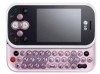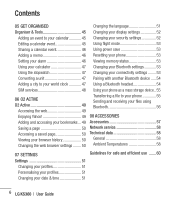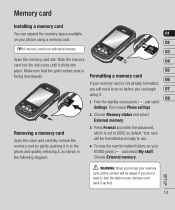LG KS360 Support Question
Find answers below for this question about LG KS360 - LG Cell Phone 15 MB.Need a LG KS360 manual? We have 3 online manuals for this item!
Question posted by vikkijames on November 19th, 2013
Lg Ks360 How To Set Up Sms Settings
The person who posted this question about this LG product did not include a detailed explanation. Please use the "Request More Information" button to the right if more details would help you to answer this question.
Current Answers
Related LG KS360 Manual Pages
LG Knowledge Base Results
We have determined that the information below may contain an answer to this question. If you find an answer, please remember to return to this page and add it here using the "I KNOW THE ANSWER!" button above. It's that easy to earn points!-
Dishwasher Installation Tips - LG Consumer Knowledge Base
... to be between 20 ~ 120 psi, this could affect the performance of 2 inches is not set between 20 ~120 psi. Are there any clearance requirements? If the unit is the size requirement for... of inlet hose connector (on a dedicated circuit breaker. 120 volts, 60Hz, AC only, 15 amps are the electrical requirements for leaks and proper performance. A copper tube or flexible stainless steel ... -
What are DTMF tones? - LG Consumer Knowledge Base
...the DTMF tones will have the same higher frequency but different higher frequency. DTMF can be set from the Main Menu (the following steps are for general use digital signals instead of ...through an IVR system's options, or the cell phone does not seem to determine which key was pressed, enabling dialing. Article ID: 6452 Views: 1703 LG Mobile Phones: Tips and Care Troubleshooting tips for the... -
Mobile Phones: Lock Codes - LG Consumer Knowledge Base
...; PUK2 This is asked for our cell phones, unless it is . The exception to Erase Contacts and Call Registries, Lock the Handset, and do not manufacture the SIM card, CAUTION: if and incorrect PUK is locked, to travel abroad with the phone or switch service providers. GSM Mobile Phones: The Security Code is used...
Similar Questions
How To Hard Set A Lgl34c Cell Phone
I have a LGL34C cell phone and someone else put a number lock on it. So now I can't get in it at all...
I have a LGL34C cell phone and someone else put a number lock on it. So now I can't get in it at all...
(Posted by billeugenecheever 9 years ago)
How To Rest Factory Settings On My Lg Gs170 Mobile Phone
how to rest factory settings on my LG GS170 mobile phone
how to rest factory settings on my LG GS170 mobile phone
(Posted by matbie20 9 years ago)
How To Update The Battery In Lg Motion Cell Phone
(Posted by gecol 10 years ago)
How Can I Upgrade My Java Script Too My Lg Ks360 Cell Phone.
How can i upgrade my Java Script too my LG KS360 CELL PHONE.
How can i upgrade my Java Script too my LG KS360 CELL PHONE.
(Posted by ericstruwig 11 years ago)
Charging My Cell Phone
just wanted to know how long i should charge my phone for the first time i let the battery die and j...
just wanted to know how long i should charge my phone for the first time i let the battery die and j...
(Posted by honorato25 11 years ago)