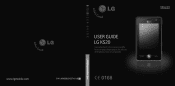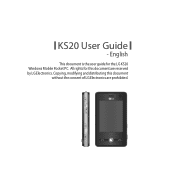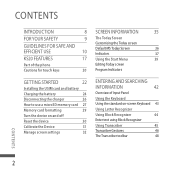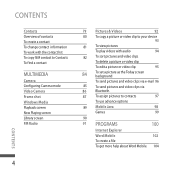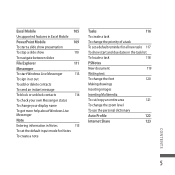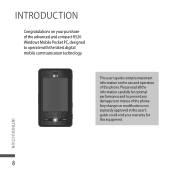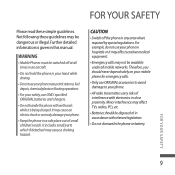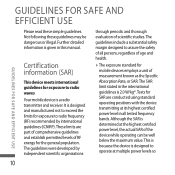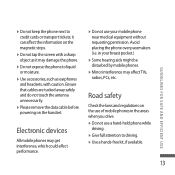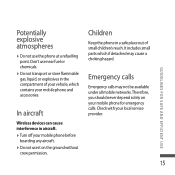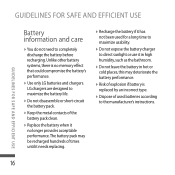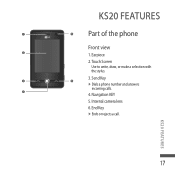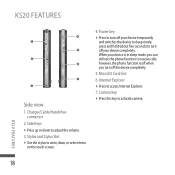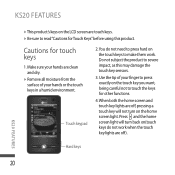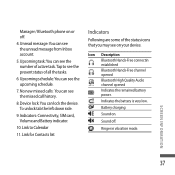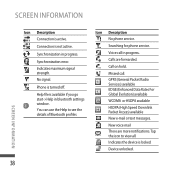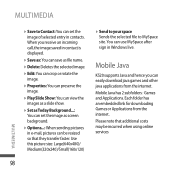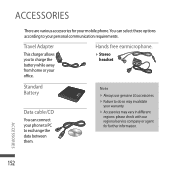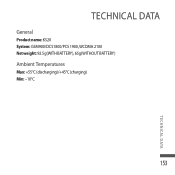LG KS20 Support Question
Find answers below for this question about LG KS20 - LG Smartphone 128 MB.Need a LG KS20 manual? We have 1 online manual for this item!
Question posted by croxygrape on July 13th, 2012
How To Unlock Lg Ks20?
how can i unlock my phone without reformatting the phone?
Current Answers
Related LG KS20 Manual Pages
LG Knowledge Base Results
We have determined that the information below may contain an answer to this question. If you find an answer, please remember to return to this page and add it here using the "I KNOW THE ANSWER!" button above. It's that easy to earn points!-
LG Mobile Phones: Tips and Care - LG Consumer Knowledge Base
... strength is low. NOTE: During normal operation and use acetone or any chemicals to clean the phone. attempt to your phone. Avoid using the phone in an area where it is completed. Phone conversations that has a signal. / Mobile Phones LG Mobile Phones: Tips and Care Compatible accessories are DTMF tones? Tips to keep dust out of... -
Washing Machine: How can I save my preferred settings? - LG Consumer Knowledge Base
...What are the power requirements for 3 seconds. Digital Transition -- -- More articles Knowledgebase by Side -- Double Wall Oven -- Radiant Cooktop -- LCD Projection -- Plasma TV -- Network Storage Mobile Phones Computer Products -- Induction Cooktop Ranges -- NOTE: You will now run all the settings that had been stored when you to friend Views: 603 Comments: 0 Also... -
Mobile Phones: Lock Codes - LG Consumer Knowledge Base
... . Restriction/Unlock/Subsidy code This code is used to access the Clear Storage menu, which the SIM card will ask you to tap the screen, after powering up prior to resorting to this code be requested, the Service Provider must be contacted to load (it's like a mini PC), when it . Mobile Phones: Lock...
Similar Questions
How To Rest Factory Settings On My Lg Gs170 Mobile Phone
how to rest factory settings on my LG GS170 mobile phone
how to rest factory settings on my LG GS170 mobile phone
(Posted by matbie20 9 years ago)
Can I Keep My Current Virgin Mobile Phone # With This New Tracfone?
I just bought this LG430G phone but haven't opened it yet, still deciding whether to keep itor keep ...
I just bought this LG430G phone but haven't opened it yet, still deciding whether to keep itor keep ...
(Posted by Anonymous-65173 11 years ago)
It Its Not Showing Contact Name When There Is An Incoming Call And How Can It B
i need a housing and a battery, because my lg ks20 housing is old and battery cannot last for a day.
i need a housing and a battery, because my lg ks20 housing is old and battery cannot last for a day.
(Posted by razakfataw 11 years ago)
Forgot Password For Voice Mail On One Of My Mobile Phones.
I've forgotten the password for voice mail on one of my mobile phones. Put in several combination bu...
I've forgotten the password for voice mail on one of my mobile phones. Put in several combination bu...
(Posted by mikeevaristo 12 years ago)