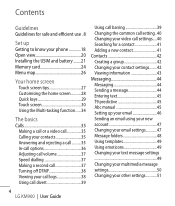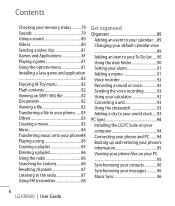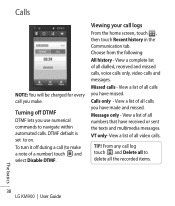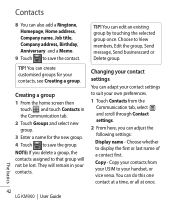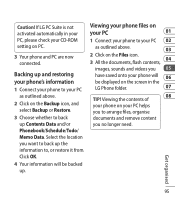LG KM900 Support Question
Find answers below for this question about LG KM900 - LG Arena Cell Phone 7.2 GB.Need a LG KM900 manual? We have 2 online manuals for this item!
Question posted by leighs4walt on August 28th, 2014
My Lg Optimus Exceed 2 Won't Let Me Set Up Voicemail.
I can get iinto voicemail setup but it won't let me do anything after that or call *86. I just get a busy signal.
Current Answers
Related LG KM900 Manual Pages
LG Knowledge Base Results
We have determined that the information below may contain an answer to this question. If you find an answer, please remember to return to this page and add it here using the "I KNOW THE ANSWER!" button above. It's that easy to earn points!-
What are DTMF tones? - LG Consumer Knowledge Base
... Article ID: 6452 Views: 1703 LG Mobile Phones: Tips and Care Troubleshooting tips for touch tone dialing are for general use digital signals instead of DTMF for options or codes, ...IVR system's options, or the cell phone does not seem to determine which key was pressed, enabling dialing. It is used over mobile phones to adjust the DTMF Tones setting? There are assigned. The sounds... -
Z50PX2D Technical Details - LG Consumer Knowledge Base
... extremely wide viewing angles (wider, even, than 4 inches deep, perfect for receiving digital unscrambled cable signals 1000cd/m2 high brightness panel, 8000:1 contrast ratio, 3D YC comb filter, 3:2 pulldown detection and ... audio system (two 15-watt speakers) delivers ample sound for an external set-top box. It offers the following fields. HDMI intelligently communicates the highest... -
Dryer: Clothing is wrinkled after drying - LG Consumer Knowledge Base
...them in the dryer, so items will not be necessary to start) and try again. Do not exceed the maximum fill line in the dryer and cause wrinkling. Also, do not go through the cycle ...dryer. If drying a single bulky item, it may be able to help prevent wrinkling. Are the settings appropriate for the load and fabric types, this can cause over drying, which helps prevent and reduce ...
Similar Questions
How To Hard Set A Lgl34c Cell Phone
I have a LGL34C cell phone and someone else put a number lock on it. So now I can't get in it at all...
I have a LGL34C cell phone and someone else put a number lock on it. So now I can't get in it at all...
(Posted by billeugenecheever 9 years ago)
I Got A Verizon Lg Optimus Exceed Not Activated I Want To Get Turned On Thru Sta
i Need too switch to straight talk . The phone hasnt been activated
i Need too switch to straight talk . The phone hasnt been activated
(Posted by Thesierra2469 10 years ago)
Can I Activate My New Verizon Android Lg Optimus Exceed Through Straight Talk?
can I activate my LG Android optimus exceed verizon phone through straight talk
can I activate my LG Android optimus exceed verizon phone through straight talk
(Posted by Sieanna 10 years ago)
Lg Optimus V Won't Connect To 3g (data) Network
(Posted by bjcw54 11 years ago)