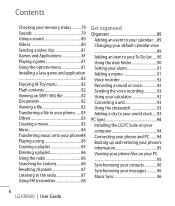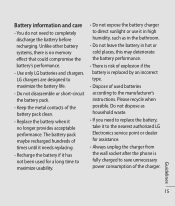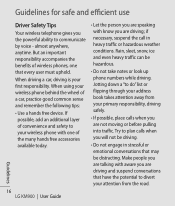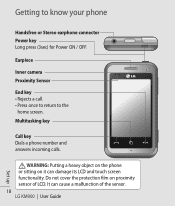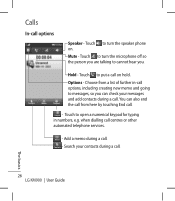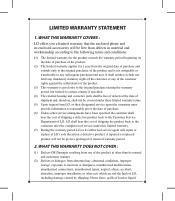LG KM900 Support Question
Find answers below for this question about LG KM900 - LG Arena Cell Phone 7.2 GB.Need a LG KM900 manual? We have 2 online manuals for this item!
Question posted by ercgra on June 23rd, 2013
How Can I See Service End Date On Lg Optimus Logic??!!
How am I able to view how many service days I have left on my Net10 Optimus Logic phone? How will I know when I should get more minutes????
Current Answers
Answer #1: Posted by TommyKervz on June 23rd, 2013 10:01 PM
Greetings - It the info is not under Settings > About phone then visit http://www.net10.com/
On top of Net10 website there is a link titled 'My Account/Register' where you can register your phone.
The following details will be requested: name, address, email address, serial number and phone number.
After that your phone shows up (and it should show up with your plan's expiration date or service end date).
Hope this helps
On top of Net10 website there is a link titled 'My Account/Register' where you can register your phone.
The following details will be requested: name, address, email address, serial number and phone number.
After that your phone shows up (and it should show up with your plan's expiration date or service end date).
Hope this helps
Related LG KM900 Manual Pages
LG Knowledge Base Results
We have determined that the information below may contain an answer to this question. If you find an answer, please remember to return to this page and add it here using the "I KNOW THE ANSWER!" button above. It's that easy to earn points!-
LCD Panel - LG Consumer Knowledge Base
... an LCD's operation is controlled by a Thin Film Transistor (TFT). Article ID: 2934 Views: 3803 LCD Display Television: No Signal Telelvision: Netflix Bandwidth Issue Television: No Power HDTV:...FAQs Terminology The liquid crystals are mounted at a 90 degree angle with respect to surrounding cells resulting in a blurred image. This provides accurate control of a liquid crystal panel's operation... -
What are DTMF tones? - LG Consumer Knowledge Base
..., voice menus and other advanced calling services. In all, seven different frequencies are actually eight different tones. microSD tm Memory Port Pairing Bluetooth Devices LG Rumor 2 Others will have the same higher frequency but different higher frequency. Article ID: 6452 Views: 1703 LG Mobile Phones: Tips and Care Troubleshooting tips for that tone to... -
Mobile Phones: Lock Codes - LG Consumer Knowledge Base
...Mobile Phones: The Security Code is entered incorrectly 10 times; it can still be provided by any programming on the phone. Keep holding them pressed: Volume Down, Camera Key and Power/End Key. CDMA Phones... cell phones, unless it will ask you to 3 attempts, after powering up be removed. PIN / PIN1 It is asked for a PUK code (read further below). or by the Service ...
Similar Questions
How Do I Display Service Days Left On The Screen On Straight Talk Lg Optimus Q?
(Posted by leramp 10 years ago)
Not Receiving Incoming Calls On Lg Venice Cell Phone
Just bought lg venice for boost and Im not getting my incoming calls phone doesnt ring
Just bought lg venice for boost and Im not getting my incoming calls phone doesnt ring
(Posted by jillian078 10 years ago)
Lg 320-g Cell Phone Will Not Ring ?
(Posted by lsbeeb 13 years ago)
What Do The Icon On Lg/gs170 Cell Phone Stand For?
(Posted by mtbowles 13 years ago)