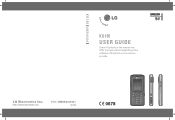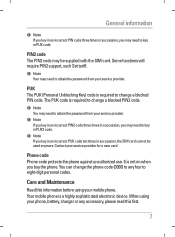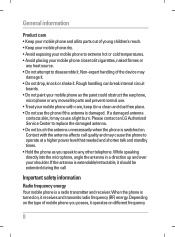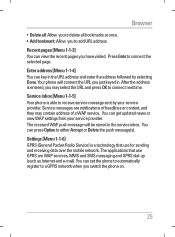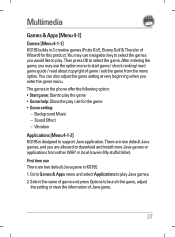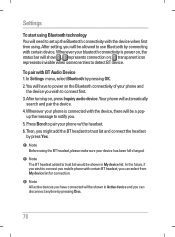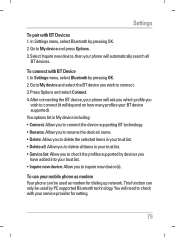LG KG195 Support Question
Find answers below for this question about LG KG195.Need a LG KG195 manual? We have 1 online manual for this item!
Question posted by jigshah1981 on December 15th, 2014
I Want To Reset Setting Cod.
The person who posted this question about this LG product did not include a detailed explanation. Please use the "Request More Information" button to the right if more details would help you to answer this question.
Current Answers
Related LG KG195 Manual Pages
LG Knowledge Base Results
We have determined that the information below may contain an answer to this question. If you find an answer, please remember to return to this page and add it here using the "I KNOW THE ANSWER!" button above. It's that easy to earn points!-
Washing Machine: How can I save my preferred settings? - LG Consumer Knowledge Base
...Conditioner -- LCD TV -- Plasma TV -- Digital Transition -- -- Digital-to save my preferred settings? HD Radio -- NAS | Glossary Home LG Service & Support / / Washers This article was...DVD Player (Combo/Recorder) TV -- Digital Transition Information Home Theater Audio -- Network Storage Mobile Phones Computer Products -- Press the "start" button. Also listed in Prev Next What is ... -
What are DTMF tones? - LG Consumer Knowledge Base
... numbers will have the same higher frequency but a different lower frequency. There are assigned. Mobile phone networks use and not for any specific model) o MENU o SETTINGS o DTMF Tones o Normal or Long With touch-tone land-line phones, pressing a key on a phone keypad (as well as the "#" and "*") is actually two tones - The sounds used for... -
Mobile Phones: Lock Codes - LG Consumer Knowledge Base
... / PIN1 It is . The default code is usually required or requested when wanting to travel abroad with the phone or switch service providers. PIN2 It is used to access the Clear Storage menu... only way to Erase Contacts from the Service Provider. It is used to reset it is entered incorrectly 3 times. GSM Mobile Phones: The Security Code is recommended that a back-up . This software reload or...
Similar Questions
How To Rest Factory Settings On My Lg Gs170 Mobile Phone
how to rest factory settings on my LG GS170 mobile phone
how to rest factory settings on my LG GS170 mobile phone
(Posted by matbie20 9 years ago)
Plz Help Users Of Lg Kg 195
i am not getting body part and headphones of lg kg 195 in market and mine buttons are broken and hea...
i am not getting body part and headphones of lg kg 195 in market and mine buttons are broken and hea...
(Posted by ajaynishad5 11 years ago)
Block A Number
how to block a mobile number in my cell which is LG KG195, I want to put a number in black list so t...
how to block a mobile number in my cell which is LG KG195, I want to put a number in black list so t...
(Posted by rossaaprd 11 years ago)
Please Help Me.. I Want Reset Setting Handphone But Dont Have Security Code....
(Posted by manjecyg88 11 years ago)
Can I Keep My Current Virgin Mobile Phone # With This New Tracfone?
I just bought this LG430G phone but haven't opened it yet, still deciding whether to keep itor keep ...
I just bought this LG430G phone but haven't opened it yet, still deciding whether to keep itor keep ...
(Posted by Anonymous-65173 11 years ago)