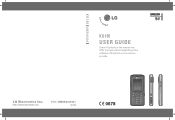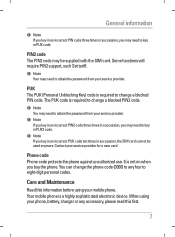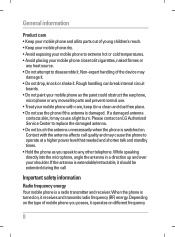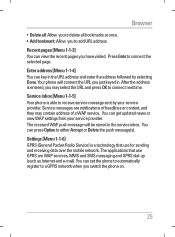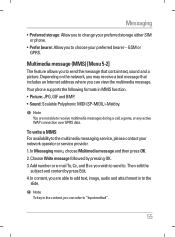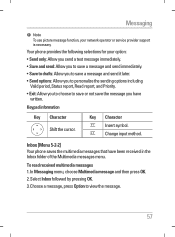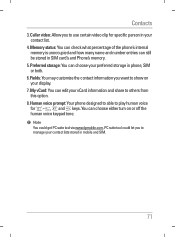LG KG195 Support Question
Find answers below for this question about LG KG195.Need a LG KG195 manual? We have 1 online manual for this item!
Question posted by rossaaprd on February 21st, 2013
Block A Number
how to block a mobile number in my cell which is LG KG195, I want to put a number in black list so that i will not further receive calls and messages from that number.
thanks.
Current Answers
Related LG KG195 Manual Pages
LG Knowledge Base Results
We have determined that the information below may contain an answer to this question. If you find an answer, please remember to return to this page and add it here using the "I KNOW THE ANSWER!" button above. It's that easy to earn points!-
Broadband TV: Network Troubleshooting - LG Consumer Knowledge Base
... help with the same cable to a number that is not blocking communication between your Blu-ray player or broadband TV. 2. You simply change the last set of numbers to verify that you use a network router... Install and Troubleshooting TV -> Plasma TV How do I use a static IP address you would choose a number like "192.168.0.20" or "192.168.0.40" to assign to the internet. Also, try to ... -
Using the Program Guide for HDTV - LG Consumer Knowledge Base
... Station Guide on the TV screen (Channel number, audio, station name, and current time).... digital channels. e) Block information Displays the block information such as HD.... a) Channel Number Displays the current channel number. The scrambled ...EXIT to return to operate with channel number. Station Guide Use the Station Guide to...as no signal, rating blocked, channel blocked, audio only or scrambled.... -
Mobile Phones: Lock Codes - LG Consumer Knowledge Base
... This is asked for Verizon- Should this rule is done correctly the phone will ask for our cell phones, unless it does not have access to be changed , the only way to 3 attempts, after the phone turns on page 25 of the cell phone number. This message usually appears when the PUK code is 1111 . The exception...
Similar Questions
My Lg Phone Will Call Out But I Cant Receive Calls Or Texts
(Posted by Anonymous-117367 10 years ago)
Cannot Send Of Receive Multimedia Messages With My Phone
I have a LG-L38C Optimus phone I purchased a few months ago. Since I bougth it, I have not been able...
I have a LG-L38C Optimus phone I purchased a few months ago. Since I bougth it, I have not been able...
(Posted by chibireaperarts 10 years ago)
Lg Phone Wont Make Or Receive Calls !!!
HELP, my LG 3.o phone won;t make or receive calls, well. it will make connection, but i cant hear an...
HELP, my LG 3.o phone won;t make or receive calls, well. it will make connection, but i cant hear an...
(Posted by jbcrookaustx 10 years ago)
Plz Help Users Of Lg Kg 195
i am not getting body part and headphones of lg kg 195 in market and mine buttons are broken and hea...
i am not getting body part and headphones of lg kg 195 in market and mine buttons are broken and hea...
(Posted by ajaynishad5 11 years ago)
Unable To Receive Text Messages On Safelink Cell Phone, Lg 320g.
Unable to receive text messages on SafeLink cell phone, LG 320G. Able to send texts, make and receiv...
Unable to receive text messages on SafeLink cell phone, LG 320G. Able to send texts, make and receiv...
(Posted by Jimbert344 11 years ago)