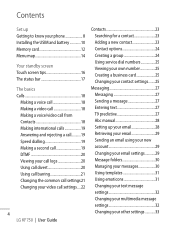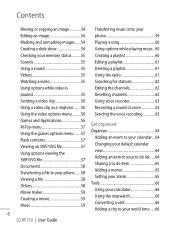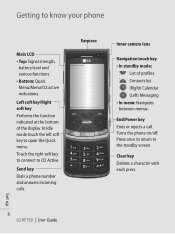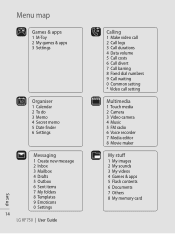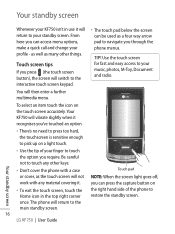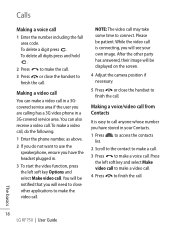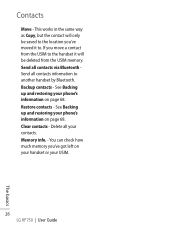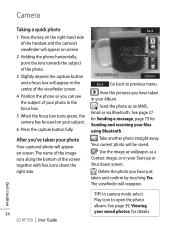LG KF750 Support Question
Find answers below for this question about LG KF750 - LG Secret Cell Phone 100 MB.Need a LG KF750 manual? We have 1 online manual for this item!
Question posted by sapkotavarat on May 22nd, 2012
Can I Get Themes For Lg Kf750?
The person who posted this question about this LG product did not include a detailed explanation. Please use the "Request More Information" button to the right if more details would help you to answer this question.
Current Answers
Related LG KF750 Manual Pages
LG Knowledge Base Results
We have determined that the information below may contain an answer to this question. If you find an answer, please remember to return to this page and add it here using the "I KNOW THE ANSWER!" button above. It's that easy to earn points!-
Pairing Bluetooth Devices LG Rumor 2 - LG Consumer Knowledge Base
...Bluetooth Devices LG Dare Troubleshooting tips for the Bluetooth device. Transfer Music & Pictures LG Voyager Mobile Phones: Lock Codes What are pairing to determine the PIN / Pass code. From within the ... the keypad to pair with the handset to LG Bluetooth stereo speakers (MSB-100). 4. detailed directions on the keypad to "Pair with Hands Free". 3. The handset... -
What are DTMF tones? - LG Consumer Knowledge Base
...appliances, such as phone menus, voice menus and other advanced calling services. For troubleshooting purposes: If the cell phone is not navigating correctly through an IVR system's options, or the cell phone does not seem...tones will have the same higher frequency but different higher frequency. Mobile phone networks use and not for any specific model) o MENU o SETTINGS o DTMF Tones ... -
Mobile Phones: Lock Codes - LG Consumer Knowledge Base
... U nlock K ey and it does not have the phone re-programmed. Another code that a back-up . The PIN is 0000 for our cell phones, unless it can only be given by sending the device...cards will all the information from the [Clear Storage] menu if it has been personalized. GSM Mobile Phones: The Security Code is asked for a PUK code (read further below). PUK2 This is used...
Similar Questions
Unlocking My Lg441g Cell Phone
my LG441GB cell phone has failed to unlock to our local network. need some help please
my LG441GB cell phone has failed to unlock to our local network. need some help please
(Posted by Elubu 2 years ago)
I Have A Verizon Lg Cell Phone Model Vx-9100 And Forgot My Voicemail Password
i have an old lg cellphone model vx-9100 and cant remember my voicemail password.how do i reset it?
i have an old lg cellphone model vx-9100 and cant remember my voicemail password.how do i reset it?
(Posted by yuhasjoe 10 years ago)
Lg Kf750 Phone Software Update
how can i update my lg kf750.............please answer me.......... my e-mail address is-->
how can i update my lg kf750.............please answer me.......... my e-mail address is-->
(Posted by nmondal903 10 years ago)
On A Lg Kf750 When Turning On Phone The Screen Flashes What Could Be Wrong
(Posted by mauix30knbspeo 11 years ago)