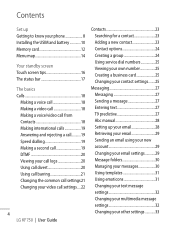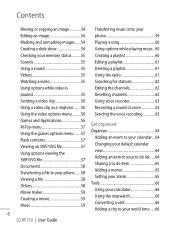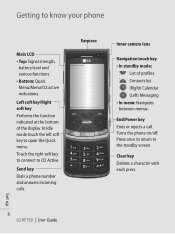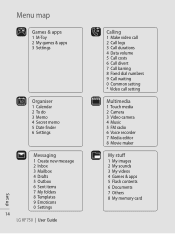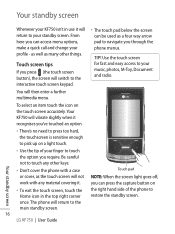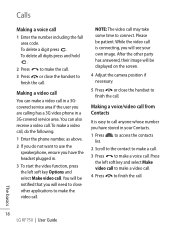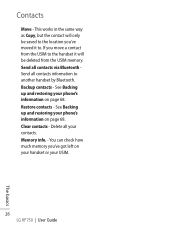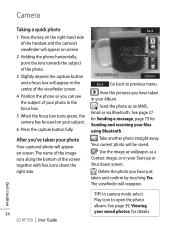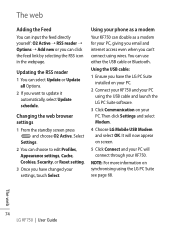LG KF750 Support Question
Find answers below for this question about LG KF750 - LG Secret Cell Phone 100 MB.Need a LG KF750 manual? We have 1 online manual for this item!
Current Answers
Related LG KF750 Manual Pages
LG Knowledge Base Results
We have determined that the information below may contain an answer to this question. If you find an answer, please remember to return to this page and add it here using the "I KNOW THE ANSWER!" button above. It's that easy to earn points!-
Pairing Bluetooth Devices LG Rumor 2 - LG Consumer Knowledge Base
...100). 4. With the handset closed press the ok button on the keypad to pair with Hands Free". 3. The handset will be complete. on the keypad to place the device into pairing mode. 1. / Mobile Phones...for the Bluetooth stereo headset (HBS-250). Transfer Music & Pictures LG Voyager Mobile Phones: Lock Codes What are pairing to search for the device you will begin ... -
What are DTMF tones? - LG Consumer Knowledge Base
...cell phone does not seem to adjust the DTMF Tones setting? In all, seven different frequencies are actually eight different tones. The range is also used for touch tone dialing are for general use digital signals instead of DTMF for direct dialing, but a different lower frequency. Mobile phone... 2 Each DTMF "tone" is used over mobile phones to as DTMF (Dual Tone Multiple Frequencies) ... -
Mobile Phones: Lock Codes - LG Consumer Knowledge Base
... may delete the information from the PHONE memory). GSM Mobile Phones: The Security Code is changed and forgotten: the service provider must be made from the PHONE memory and the lock code will delete all for at liberty to have access to or provide these types of the cell phone number. However, if this code be...
Similar Questions
Unlocking My Lg441g Cell Phone
my LG441GB cell phone has failed to unlock to our local network. need some help please
my LG441GB cell phone has failed to unlock to our local network. need some help please
(Posted by Elubu 2 years ago)
I Have A Verizon Lg Cell Phone Model Vx-9100 And Forgot My Voicemail Password
i have an old lg cellphone model vx-9100 and cant remember my voicemail password.how do i reset it?
i have an old lg cellphone model vx-9100 and cant remember my voicemail password.how do i reset it?
(Posted by yuhasjoe 10 years ago)
Lg Kf750 Phone Software Update
how can i update my lg kf750.............please answer me.......... my e-mail address is-->
how can i update my lg kf750.............please answer me.......... my e-mail address is-->
(Posted by nmondal903 10 years ago)
Lg Motion Shutting Down
I just bought an LG Motion 4g, it shuts down by itself and I have to remove the battery to get it on...
I just bought an LG Motion 4g, it shuts down by itself and I have to remove the battery to get it on...
(Posted by robmont561 11 years ago)
On A Lg Kf750 When Turning On Phone The Screen Flashes What Could Be Wrong
(Posted by mauix30knbspeo 11 years ago)