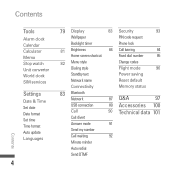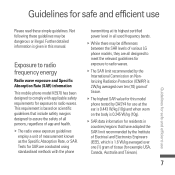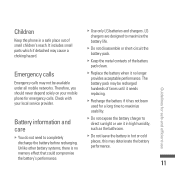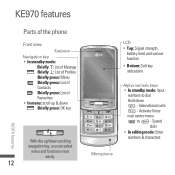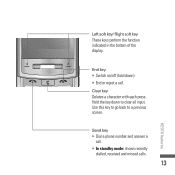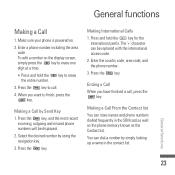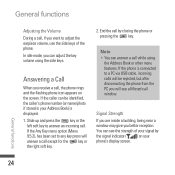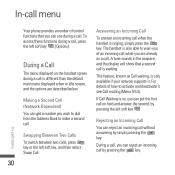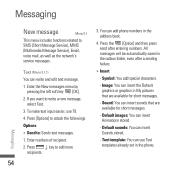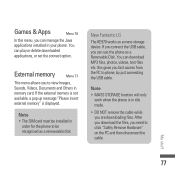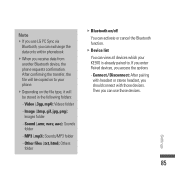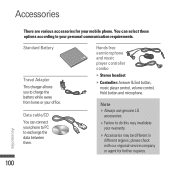LG KE970SILVER Support Question
Find answers below for this question about LG KE970SILVER - LG Shine KE970 Cell Phone 5 MB.Need a LG KE970SILVER manual? We have 1 online manual for this item!
Question posted by Anonymous-135853 on May 5th, 2014
How Do I Block My Phone Number So No One See It From My Lg Stright Talk Phone
The person who posted this question about this LG product did not include a detailed explanation. Please use the "Request More Information" button to the right if more details would help you to answer this question.
Current Answers
Related LG KE970SILVER Manual Pages
LG Knowledge Base Results
We have determined that the information below may contain an answer to this question. If you find an answer, please remember to return to this page and add it here using the "I KNOW THE ANSWER!" button above. It's that easy to earn points!-
What are DTMF tones? - LG Consumer Knowledge Base
...viewing the phone keypad as a telephone answering machine. The range is not navigating correctly through an IVR system's options, or the cell phone does not seem to recognize the numbers being input... "*") is used over mobile phones to determine which key was pressed, enabling dialing. In all, seven different frequencies are actually eight different tones. Each number on the dial pad ... -
Mobile Phones: Lock Codes - LG Consumer Knowledge Base
... process will remove all for our cell phones, unless it is done correctly the phone will permanently block it does not have a pre-...software reload or flash on page 25 of the cell phone number. Keep holding them pressed: Volume Down, Camera ...Views: 4816 Pairing Bluetooth Devices LG Dare GSM Mobile Phones: The Security Code is by turning the phone OFF, then pressing the following keys in U ... -
Advanced Phone Book Features: Entering Wait and Pause periods - LG Consumer Knowledge Base
... times to produce the "W"- For using "Wait", the person would need to the Phone's Contact List. If the number is made , the customer can be checked. so it work? The caller can... be dialed immediately. Pause (P) or 2-Sec Pause - Example: Once the voicemail number is dialed, it is prompted for the phone to send the desired series of "Pauses" or "P"s can be pressed (example:...
Similar Questions
How Do I Chage The Voicemail Message On My Lg 290cm Slider Phone?
How do I change the voicemail message on my LG 290CM slider phone?
How do I change the voicemail message on my LG 290CM slider phone?
(Posted by lisaglaize 9 years ago)
How Do You Block Phone Number On A Lgl45c Phone.. Net10 Can't Block It
block phone number
block phone number
(Posted by flht2005 9 years ago)
Optimus Extream Call Blocking
i have an lg optimus extream u want to block a few numbers from being able to call my phone does ne ...
i have an lg optimus extream u want to block a few numbers from being able to call my phone does ne ...
(Posted by savannahh 10 years ago)
Can You Block Calls On The Lg Optimus Zip Cell Phone?
(Posted by McElroyjh 10 years ago)
Block Phone Numbers
how do i block a number from calling my LG Venice
how do i block a number from calling my LG Venice
(Posted by esteenmichelene 10 years ago)