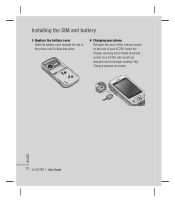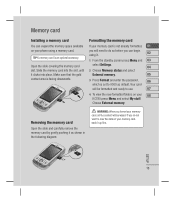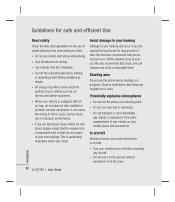LG KC780 Support Question
Find answers below for this question about LG KC780.Need a LG KC780 manual? We have 1 online manual for this item!
Question posted by larryziegler on March 5th, 2012
Voice Mail
Is there a default Password for my mailbox. I have never activated or used the voicemail and the mailbox voice prompt say the mail box is full. If there is a default does the prompts give the optiion of changing to a more secure Password
Current Answers
Related LG KC780 Manual Pages
LG Knowledge Base Results
We have determined that the information below may contain an answer to this question. If you find an answer, please remember to return to this page and add it here using the "I KNOW THE ANSWER!" button above. It's that easy to earn points!-
LG Mobile Phones: Tips and Care - LG Consumer Knowledge Base
... Transfer Music & Pictures LG Dare Pairing Bluetooth Devices LG Dare Pairing Bluetooth Devices LG Rumor 2 microSD tm Memory Port / Mobile Phones LG Mobile Phones: Tips and Care Compatible accessories are DTMF tones? NOTE: During normal operation and use of the phone, the capacity of humidity like the beach or high fog areas. In addition, avoid... -
What are DTMF tones? - LG Consumer Knowledge Base
... control of tones. Others will more than likely fix the problem. The range is used over mobile phones to recognize the numbers being input for options or codes, adjusting the DTMF tones will...250). How can be set from the Main Menu (the following steps are referred to as phone menus, voice menus and other advanced calling services. How to determine which key was pressed, enabling dialing.... -
Mobile Phones: Lock Codes - LG Consumer Knowledge Base
... is asked for when the PIN2 is asked for a PUK code (read further below). The default code is 1111 . NOTE: SIM cards will be changed , the only way to LG. PUK2 This is entered incorrectly 3 times. thus requiring a new one used to this option will be purchased. Mobile Phones: Lock Codes I.
Similar Questions
How To Rest Factory Settings On My Lg Gs170 Mobile Phone
how to rest factory settings on my LG GS170 mobile phone
how to rest factory settings on my LG GS170 mobile phone
(Posted by matbie20 9 years ago)
Why Has My Lg-p509 Phone Stopped Downloading Pictures And Videos When Using Wif
why has my LG-P509 phone stopped downloading pictures and videos when using wifi. also google/browse...
why has my LG-P509 phone stopped downloading pictures and videos when using wifi. also google/browse...
(Posted by ednamike 10 years ago)
Can I Keep My Current Virgin Mobile Phone # With This New Tracfone?
I just bought this LG430G phone but haven't opened it yet, still deciding whether to keep itor keep ...
I just bought this LG430G phone but haven't opened it yet, still deciding whether to keep itor keep ...
(Posted by Anonymous-65173 11 years ago)
Forgot Password For Voice Mail On One Of My Mobile Phones.
I've forgotten the password for voice mail on one of my mobile phones. Put in several combination bu...
I've forgotten the password for voice mail on one of my mobile phones. Put in several combination bu...
(Posted by mikeevaristo 12 years ago)
How Do I Unfroze It After To Many Incorrect Sec Codes
i have a net10 lg900g it has 48145.75min but no service days and when i try to put days on it asked ...
i have a net10 lg900g it has 48145.75min but no service days and when i try to put days on it asked ...
(Posted by torichurchill 12 years ago)