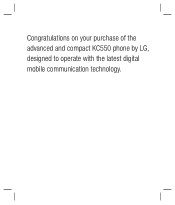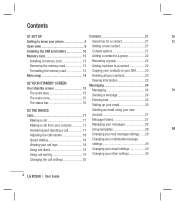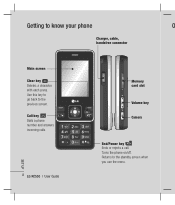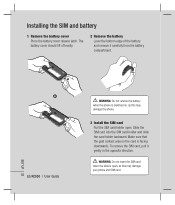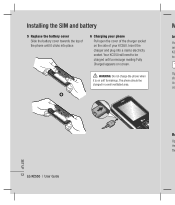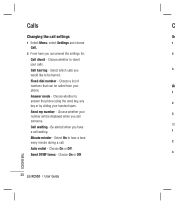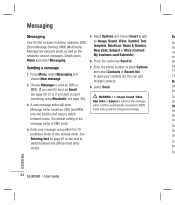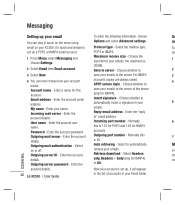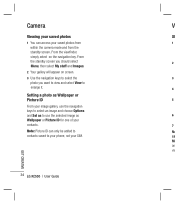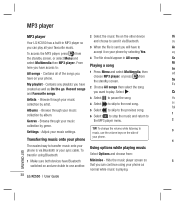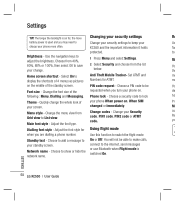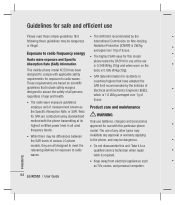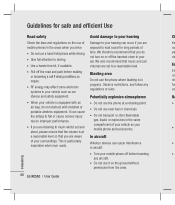LG KC550 Support Question
Find answers below for this question about LG KC550.Need a LG KC550 manual? We have 1 online manual for this item!
Question posted by mahmud666 on July 30th, 2013
How Can I Buy This Phone? Will Any One Cooperate Me?
LG kc550
Current Answers
Answer #1: Posted by sabrie on August 2nd, 2013 7:05 AM
Hi there. click on the link below and get it shiped to you.
http://www.google.com/gwt/x?hl=en&u=http://www.amazon.co.uk/LG-KC550-Mobile-Megapixel-Camera/dp/B00183J25C&q=LG+KC550+amazon&sa=X&ei=vrv7UfGQOImTtQaIv4CYBQ&ved=0CBgQFjAA
http://www.google.com/gwt/x?hl=en&u=http://www.amazon.co.uk/LG-KC550-Mobile-Megapixel-Camera/dp/B00183J25C&q=LG+KC550+amazon&sa=X&ei=vrv7UfGQOImTtQaIv4CYBQ&ved=0CBgQFjAA
www.techboss.co.za
Related LG KC550 Manual Pages
LG Knowledge Base Results
We have determined that the information below may contain an answer to this question. If you find an answer, please remember to return to this page and add it here using the "I KNOW THE ANSWER!" button above. It's that easy to earn points!-
Washing Machine: How can I save my preferred settings? - LG Consumer Knowledge Base
...? All Rights Reserved. Also listed in Prev Next What is the steam fresh cycle on the clothing What does Direct Drive Motor mean? Network Storage Mobile Phones Computer Products -- More articles Knowledgebase by LG Technical Support Contact Us Sitemap Buyers' Guide Jobs LG Recycling Program Commercial Customers Recall Public Notices Privacy Legal... -
What are DTMF tones? - LG Consumer Knowledge Base
... Main Menu (the following steps are for general use digital signals instead of appliances, such as a telephone answering machine. Each DTMF "tone" is used over mobile phones to as DTMF (Dual Tone Multiple Frequencies) tones. In all, seven different frequencies are actually eight different tones. Some numbers will have the same lower... -
Chocolate Touch (VX8575) Back Cover Removal and Installation - LG Consumer Knowledge Base
... the back cover 1. Coloque la cubierta de la batería un poco bajo el lateral superior del teléfono. Pictures LG Dare LG Mobile Phones: Tips and Care Mobile Phones: Lock Codes Pairing Bluetooth Devices LG Dare To Install the back cover 1. Sostenga firmemente el teléfono con ambas manos (como desmostrado...
Similar Questions
What Happens When I Put A Sd Chip In My Phone From Someone Elses Phone?
Can we exchange music and pics on a sd card putting in one phone to another? And what all can i do w...
Can we exchange music and pics on a sd card putting in one phone to another? And what all can i do w...
(Posted by eddie29 9 years ago)
Help My Lg Motion 4g Won't Turn On!!
My lg motion 4g kept shutting off yesterday without warning and then four times later it shut off fo...
My lg motion 4g kept shutting off yesterday without warning and then four times later it shut off fo...
(Posted by Anonymous-127360 10 years ago)
Dodn't Know What Kind Of Minutes To Buy For My Phone
i was recently given a phone and was told to buy minutes on it on the 1st but i was never told what ...
i was recently given a phone and was told to buy minutes on it on the 1st but i was never told what ...
(Posted by miyabeewheeler 11 years ago)
Lg Kc550 Software Update !!
Can Any body tell me were i can find the software update for my lg kc550 as when i go on to the soft...
Can Any body tell me were i can find the software update for my lg kc550 as when i go on to the soft...
(Posted by chantelle901 12 years ago)