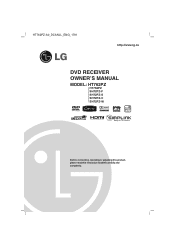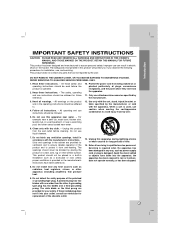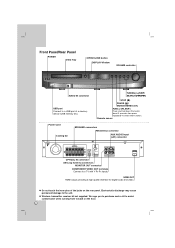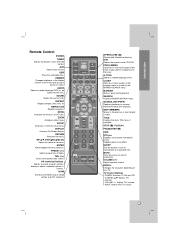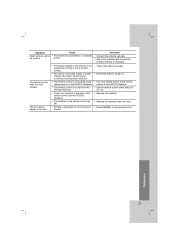LG HT762PZ Support Question
Find answers below for this question about LG HT762PZ.Need a LG HT762PZ manual? We have 1 online manual for this item!
Question posted by mjwallace721 on May 18th, 2014
System Not Working
the power button light is on but the system itself is not working, ive tried unplugging and plugging back in. its been like this since the power went out, it has malfunctioned once before about a month or two ago but i got it to work playing with the buttons .
Current Answers
Related LG HT762PZ Manual Pages
LG Knowledge Base Results
We have determined that the information below may contain an answer to this question. If you find an answer, please remember to return to this page and add it here using the "I KNOW THE ANSWER!" button above. It's that easy to earn points!-
Television: Noise/Audio problems - LG Consumer Knowledge Base
... Make sure they are not selected if a home theater system is being used . 2. This option can be...power is being used , check cables. Using the TV audio menu, adjust the volume controls and switch to variable or mixed, depending on , cable box will need to adjust volume coming from TV menu. 3. Test another set of cable box used , check settings on the same input, try... -
Blu-ray player: Checking for updated firmware from within the player. - LG Consumer Knowledge Base
...home theater system Example update alert from BDLive™ For example, the update from an LG BD500 series Blu-ray player IMPORTANT: Some models of a newer firmware version) Power on the software and drivers tab for the home... the remote control, navigate to BDLive2.0™. Ensuring the newest releases play the first time. - Periodically, checking for how to enjoy your ... -
LHB975 Rear Speaker / Subwoofer Syncing - LG Consumer Knowledge Base
... the main unit. Remove the power cord from the rear speakers or subwoofer of the home theater system, and the LED indicators are RED, please follow the steps outlined below to sync the speakers to both the subwoofer and the wireless receiver. Press and hold the [STOP] button on the main unit and the...
Similar Questions
My Lg Lh-t9654s 5.1 Channel Home Theater System Will Not Turn On And I Have A Di
LG LH-T9654S 5.1 Channel Home Theater System
LG LH-T9654S 5.1 Channel Home Theater System
(Posted by onapitan 1 year ago)
How To Increase Rear Speaker Sound Bh6820sw Lg Home Theater System
(Posted by hetmoonr 10 years ago)
How Do I Use My Lg Bh6820sw Home Theater System With Cable Tv?
(Posted by Anonymous-56605 12 years ago)
New Lg Ht762tz Speakers Not Working
Hello, What is the most likely reason why 3 of 5 Speakers of a newly purchased LG HT762TZ DVD Recei...
Hello, What is the most likely reason why 3 of 5 Speakers of a newly purchased LG HT762TZ DVD Recei...
(Posted by onasogaa 12 years ago)