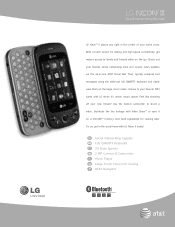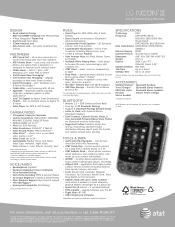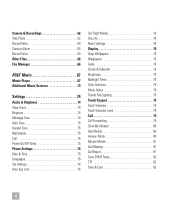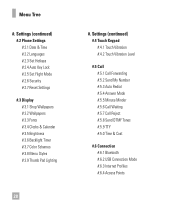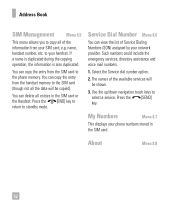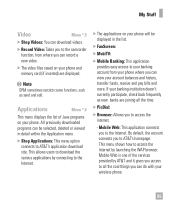LG GW370 Support Question
Find answers below for this question about LG GW370.Need a LG GW370 manual? We have 3 online manuals for this item!
Question posted by kencoey on August 15th, 2011
Touch Button Freezes Up And Crashes The Phone. Why Is This Happening?
The person who posted this question about this LG product did not include a detailed explanation. Please use the "Request More Information" button to the right if more details would help you to answer this question.
Current Answers
Related LG GW370 Manual Pages
LG Knowledge Base Results
We have determined that the information below may contain an answer to this question. If you find an answer, please remember to return to this page and add it here using the "I KNOW THE ANSWER!" button above. It's that easy to earn points!-
Typical Operation for HDTV Remote - LG Consumer Knowledge Base
...channel 55. AntennaWeb.org, will return to use the Volume Adjustment. Pressing the FREEZE button once again returns the image to the minimum. Volume Adjustment Adjusts the volume of...CH +/- Before setting Audio Variable to channel 55 and then you viewed. Freeze Pressing the FREEZE button freezes the current image. buttons (on the remote control) or VOL +/- For example, if the ... -
Washing Machine: How can I save my preferred settings? - LG Consumer Knowledge Base
...Cook Top -- Gas Range -- Digital Transition -- -- Digital-to the desired settings. 3. Network Storage Mobile Phones Computer Products -- CUSTOM PROGRAM (available on . 2. How do I store a custom program? 1.... to store a customized wash cycle for a cycle, and then recall them at the touch of a button. Optical Drives -- The washer will hear two beeps to save my preferred ... -
What are DTMF tones? - LG Consumer Knowledge Base
... of DTMF for any specific model) o MENU o SETTINGS o DTMF Tones o Normal or Long With touch-tone land-line phones, pressing a key on a phone keypad (as well as a grid, each row represents a low frequency, and each column represents a high frequency. Mobile phone networks use and not for direct dialing, but a different lower frequency. Article ID: 6452...
Similar Questions
How Do U Fix Home Screen Icons On Lgl75c Touch Screen Straight Talk Phone
(Posted by olegZlis 9 years ago)
My Lgmn270 Verizon Screen Lights Up, But The Touch Buttons Don't Appear. Help
Suddenly I can't use my phone. The touch buttons don't appear. I'e checked and I have the latest dri...
Suddenly I can't use my phone. The touch buttons don't appear. I'e checked and I have the latest dri...
(Posted by mattp618 12 years ago)
Lg Gw370 Web Browsing Problem
When I browse to animated weather radar images, the radar maps will display but will not animate. Wh...
When I browse to animated weather radar images, the radar maps will display but will not animate. Wh...
(Posted by Anonymous-37261 12 years ago)