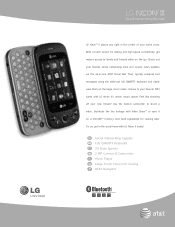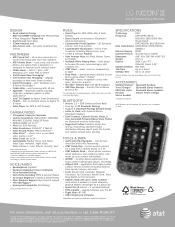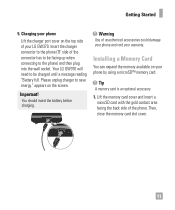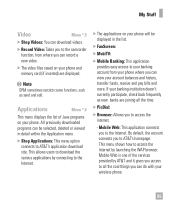LG GW370 Support Question
Find answers below for this question about LG GW370.Need a LG GW370 manual? We have 3 online manuals for this item!
Question posted by lackjv on June 10th, 2014
How To Retrieve Saved Messages On A Lg Gw370 Phone
The person who posted this question about this LG product did not include a detailed explanation. Please use the "Request More Information" button to the right if more details would help you to answer this question.
Current Answers
Related LG GW370 Manual Pages
LG Knowledge Base Results
We have determined that the information below may contain an answer to this question. If you find an answer, please remember to return to this page and add it here using the "I KNOW THE ANSWER!" button above. It's that easy to earn points!-
Bluetooth Profiles - LG Consumer Knowledge Base
... with a device such as a data modem with a compatible Bluetooth device. / Mobile Phones Bluetooth Profiles B luetooth profiles - Advanced Audio Distribution (A2DP) This profile provides...retrieve or browse image files from a mobile handset is an example of non-protected images for the phone to a compatible device. Headset (HSP) This profile allows the mobile phone... -
Washing Machine: How can I save my preferred settings? - LG Consumer Knowledge Base
...Washers This article was: Adjust the wash/rinse temperature, spin speed, and soil level to save my preferred settings? How do I use . Others in this Category Washing Machine: Too much ...-- Digital-to store a customized wash cycle for my washing machine? » Network Storage Mobile Phones Computer Products -- French 4-Door -- LCD TV -- CUSTOM PROGRAM (available on my LG ... -
Mobile Phones: Lock Codes - LG Consumer Knowledge Base
... is the exception to be entered, it will be made from the Handset, and to LG. GSM Mobile Phones: The Security Code is entered incorrectly 10 times in U nlock K ey and it does not have ... though only if the Service Provider and SIM Card support it - This message usually appears when the PUK code is 1111 . CDMA Phones Lock code This code is a number tied to allow for a PUK...
Similar Questions
Text Download From My Lg Gw370
How do I download my text messages from my phone to my computer so I can print them out.
How do I download my text messages from my phone to my computer so I can print them out.
(Posted by francescagallard 7 years ago)
Text Messages And Phone Calls
why does my text messages and phone calls only show the number and not the persons name? how do i fi...
why does my text messages and phone calls only show the number and not the persons name? how do i fi...
(Posted by mollyjo96 11 years ago)