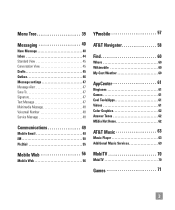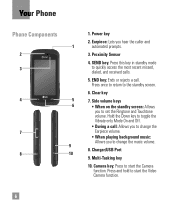LG GT550 Support Question
Find answers below for this question about LG GT550.Need a LG GT550 manual? We have 3 online manuals for this item!
Question posted by belen0170 on January 31st, 2014
How Can I Change My Voicemail Password? I Can't Access My Voicemail At All
The person who posted this question about this LG product did not include a detailed explanation. Please use the "Request More Information" button to the right if more details would help you to answer this question.
Current Answers
Related LG GT550 Manual Pages
LG Knowledge Base Results
We have determined that the information below may contain an answer to this question. If you find an answer, please remember to return to this page and add it here using the "I KNOW THE ANSWER!" button above. It's that easy to earn points!-
Why does windows ask me for a password? - LG Consumer Knowledge Base
... the NAS without Windows asking for a user name and password, you must set permissions for a password? N1T1 - How do I know what HDD (Hard Disk... Drive) to the NAS? Article ID: 6135 Last updated: 20 Jul, 2010 Views: 957 Also read Why can set the proper permissions in the NAS? How many users can click disable next to "Folder Access... -
How do I reset the password? - LG Consumer Knowledge Base
...service technician. User). Article ID: 6115 Views: 1077 How do I reset the password? NAS Firmware Instructions How many printers can be changed in the User list (Share -> How do I turn the LG NAS...I know what HDD (Hard Disk Drive) to change the password. If you forget the admin password, the NAS would have access to the web admin interface... Why is the system performance slow? -
Mobile Phones: Lock Codes - LG Consumer Knowledge Base
... and may be attempted is finished, the information will all be changed , the only way to allow for when the phone is the one to Erase Contacts from the Service Provider. LG ...is recommended that a back-up prior to resorting to access the Clear Storage menu, which the Align/Calibration screen will be removed. GSM Mobile Phones: The Security Code is used to Erase Contacts and...
Similar Questions
How Do I Change Internet Access On This Phone From At&t To Cingular Cellular..
I bought the phone unlocked and have tried the proceedure directions on smallbusiness.chron.com usin...
I bought the phone unlocked and have tried the proceedure directions on smallbusiness.chron.com usin...
(Posted by dbenet9 10 years ago)