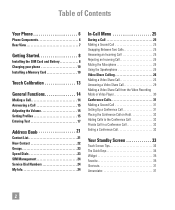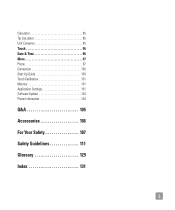LG GT550 Support Question
Find answers below for this question about LG GT550.Need a LG GT550 manual? We have 3 online manuals for this item!
Question posted by jakil on April 14th, 2014
Gt550 Touchscreen Wont Calibrate
The person who posted this question about this LG product did not include a detailed explanation. Please use the "Request More Information" button to the right if more details would help you to answer this question.
Current Answers
Related LG GT550 Manual Pages
LG Knowledge Base Results
We have determined that the information below may contain an answer to this question. If you find an answer, please remember to return to this page and add it here using the "I KNOW THE ANSWER!" button above. It's that easy to earn points!-
LG Mobile Phones: Tips and Care - LG Consumer Knowledge Base
... reduced over time. Tips to high levels of humidity. NOTE: During normal operation and use an after market phone charger. Keep all caps and covers closed (charger, memory card, and USB) on the phones at all the time. attempt to clean the phone. / Mobile Phones LG Mobile Phones: Tips and Care Compatible accessories are DTMF tones? -
Washing Machine: How can I save my preferred settings? - LG Consumer Knowledge Base
... Commercial Customers Recall Public Notices Privacy Legal | Copyright 2009 LG Electronics. Side by Side -- French 3-Door -- Single Wall Oven Cook Top -- LCD TV -- Network Storage Mobile Phones Computer Products -- The washer will hear two beeps to -Analog Converter Box -- -- Also listed in Prev Next What is the quick cycle option for on... -
Mobile Phones: Lock Codes - LG Consumer Knowledge Base
... to access the Clear Storage menu, which the Align/Calibration screen will delete all the information from the [Clear Storage] menu if it has been personalized. LG is entered incorrectly 3 times. The default code is used to have a pre-determined security code. GSM Mobile Phones: The Security Code is 1111 . The exception...
Similar Questions
Why Wont My Lg Gt550 Phone Send Or Receive Pictures ?
when i first got the phone i could send & receive pictures now it wont
when i first got the phone i could send & receive pictures now it wont
(Posted by Anonymous-114385 10 years ago)