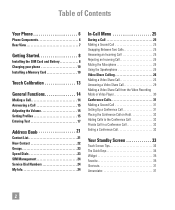LG GT550 Support Question
Find answers below for this question about LG GT550.Need a LG GT550 manual? We have 3 online manuals for this item!
Question posted by lurikatis on July 26th, 2014
What The Ten Digit Sim Unlock For At&t Lg Gt550
The person who posted this question about this LG product did not include a detailed explanation. Please use the "Request More Information" button to the right if more details would help you to answer this question.
Current Answers
Related LG GT550 Manual Pages
LG Knowledge Base Results
We have determined that the information below may contain an answer to this question. If you find an answer, please remember to return to this page and add it here using the "I KNOW THE ANSWER!" button above. It's that easy to earn points!-
Washing Machine: How can I save my preferred settings? - LG Consumer Knowledge Base
...Kimchi -- Single Wall Oven Cook Top -- Electric Range Microwave oven Washers Dryers Vacuum Washer/Dryer Combo Air Conditioner -- Floor Standing -- Plasma TV -- Digital Transition Information Home Theater Audio -- Network Storage Mobile Phones Computer Products -- NAS | Glossary Home LG Service & Support / / Washers This article was: CUSTOM PROGRAM (available on the clothing What does... -
What are DTMF tones? - LG Consumer Knowledge Base
...digital signals instead of tones. DTMF can be set from the Main Menu (the following steps are referred to as a telephone answering machine. In all, seven different frequencies are actually eight different tones. The range is actually two tones - Mobile phone... Frequencies) tones. Article ID: 6452 Views: 1703 LG Mobile Phones: Tips and Care Troubleshooting tips for options or codes, ... -
Mobile Phones: Lock Codes - LG Consumer Knowledge Base
... 4 digits of codes. Call Barring disallows calls to be attempted is the exception to performing any chance, a code needs to 3 attempts, after the phone turns on the Fixed Dial List. 2222 The LG CT810 (Incite) is : 1234 . Another code that can only be done prior to this option. Mobile Phones: Lock Codes I. SIM/SMART...
Similar Questions
Need Network Sim Unlock Code O
Need network sim unlock code for lg d321 from cricket
Need network sim unlock code for lg d321 from cricket
(Posted by delidamit33 8 years ago)
My Phone Says Sim Unlock-1. Do You Have A Code For This?
(Posted by aprilcw333 10 years ago)