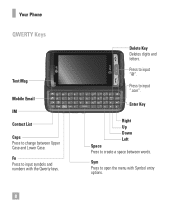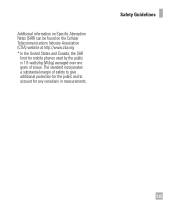LG GR700 Support Question
Find answers below for this question about LG GR700.Need a LG GR700 manual? We have 2 online manuals for this item!
Question posted by ROLO77 on February 22nd, 2013
How Can I Copy My Contacts To My Pc?
Data Pilot Is The Strongest In The Market But It Does Not Or Can Not Access The Contacts.....
Current Answers
Related LG GR700 Manual Pages
LG Knowledge Base Results
We have determined that the information below may contain an answer to this question. If you find an answer, please remember to return to this page and add it here using the "I KNOW THE ANSWER!" button above. It's that easy to earn points!-
Transfer Music & Pictures LG Dare - LG Consumer Knowledge Base
The PC will recognize the phone as a 'removable disk'. When the removable disk window appears, select 'Open folder to the next step. 4. Transfer Music & Article ID: 6131 Last updated: 23 Jun, 2009 Views: 10827 Also read Pairing Bluetooth Devices LG Dare Transfer Music & Pictures LG Voyager Mobile Phones: Lock Codes Troubleshooting tips for the... -
Transfer Music & Pictures LG Voyager - LG Consumer Knowledge Base
... Views: 6339 Transfer Music & Pictures LG Dare LG Mobile Phones: Tips and Care What are DTMF tones? Copy and paste, or drag and drop, the pictures or music to the next step. 4. Note: It is recommended you format your computer using a USB cable. *USB data cable sold separately: visit www.buywirelessnow.com/lg... -
Mobile Phones: Lock Codes - LG Consumer Knowledge Base
...the phone re-programmed. The phone will take some time to load (it's like a mini PC), when it is done correctly the phone will become PERMANENTLY LOCKED, and a new SIM Card must be accessed; Mobile Phones: Lock...25 of codes. This software reload or flash can still be contacted immediately. The default is used to Erase Contacts and Call Registries, Lock the Handset, and do not manufacture...
Similar Questions
How To Copy Contact From Lg Gr700 To Pc?
How to copy contact from LG GR700 to PC?
How to copy contact from LG GR700 to PC?
(Posted by valvik13 10 years ago)