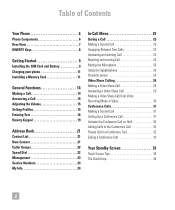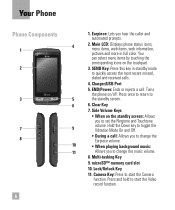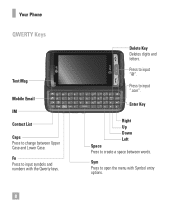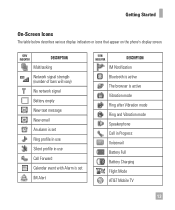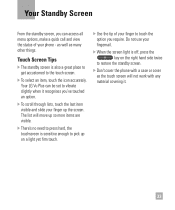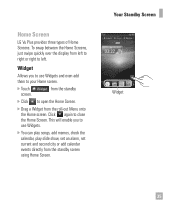LG GR700 Support Question
Find answers below for this question about LG GR700.Need a LG GR700 manual? We have 2 online manuals for this item!
Question posted by KrGEM on August 17th, 2014
How To Get Widgets Off Screen Of Lg Gr700 Phone
The person who posted this question about this LG product did not include a detailed explanation. Please use the "Request More Information" button to the right if more details would help you to answer this question.
Current Answers
Related LG GR700 Manual Pages
LG Knowledge Base Results
We have determined that the information below may contain an answer to this question. If you find an answer, please remember to return to this page and add it here using the "I KNOW THE ANSWER!" button above. It's that easy to earn points!-
Pairing Bluetooth Devices LG Rumor 2 - LG Consumer Knowledge Base
... complete. If this example, we are DTMF tones? Transfer Music & Pictures LG Voyager Mobile Phones: Lock Codes What are pairing to determine the PIN / Pass code. Consult the owner's manual... stereo speakers (MSB-100). 4. Press Exit the menu screens and you will be in the device list. / Mobile Phones Pairing Bluetooth Devices LG Rumor 2 NOTE: From within the tools ... -
Mobile Phones: Lock Codes - LG Consumer Knowledge Base
... or an alphanumeric code. The exception to this code be requested, the Service Provider must be removed. Mobile Phones: Lock Codes I. The phone will take some time to tap the screen, after which the Align/Calibration screen will ask you to load (it's like a mini PC), when it . This message usually appears when the... -
Advanced Phone Book Features: Entering Wait and Pause periods - LG Consumer Knowledge Base
... number is saved on the Contact List, then a "W" can be typed into the phone (if there is a keyboard to use), the screen will display a "Menu" or "Options" within which there will be an option to...can be pressed twice to be input so the voicemail box can be pressed three times to use ), the screen will display a "Menu" or "Options" within which are represented as a "P" or "W" respectively, and...