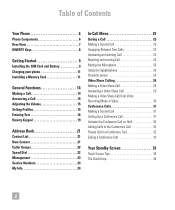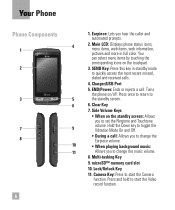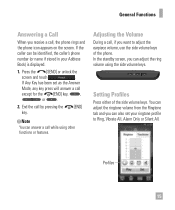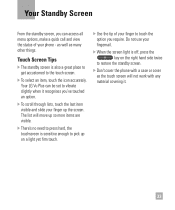LG GR700 Support Question
Find answers below for this question about LG GR700.Need a LG GR700 manual? We have 2 online manuals for this item!
Question posted by laughterorlando on October 29th, 2011
Touchscreen Not Responding. What Hard Keys Can Send Texts, Access Address, Call?
The person who posted this question about this LG product did not include a detailed explanation. Please use the "Request More Information" button to the right if more details would help you to answer this question.
Current Answers
Related LG GR700 Manual Pages
LG Knowledge Base Results
We have determined that the information below may contain an answer to this question. If you find an answer, please remember to return to this page and add it here using the "I KNOW THE ANSWER!" button above. It's that easy to earn points!-
Bluetooth Profiles - LG Consumer Knowledge Base
... memory card inside the LG phone to be sending and receiving name cards or calendar events between the mobile phone and another compatible device. Pictures LG Dare Pairing Bluetooth Devices LG Rumor 2 Mobile Phones: Lock Codes Transfer Music & / Mobile Phones Bluetooth Profiles B luetooth profiles - Phone book access This profile allows sharing of the hands... -
What are DTMF tones? - LG Consumer Knowledge Base
... general use digital signals instead of tones. a low-frequency tone and a high-frequency tone - Mobile phone networks use and not for any specific model) o MENU o SETTINGS o DTMF Tones o Normal or Long With touch-tone land-line phones, pressing a key on a phone keypad (as well as a grid, each row represents a low frequency, and each column represents... -
Mobile Phones: Lock Codes - LG Consumer Knowledge Base
...Hard Reset on the phone as a simple PIN or an alphanumeric code. PUK2 This is asked for up to 3 attempts, after powering up be done prior to performing any chance, a code needs to be contacted to have access...pressed: Volume Down, Camera Key and Power/End Key. PUK This code can only be provided by sending the device to reset it is . II. Mobile Phones: Lock Codes I. ...
Similar Questions
How To Send Text After Get Message 'unable To Send/retrieve Messages'?
All of a sudden I'm not able to send text messages. When I click on send I get the message 'unable t...
All of a sudden I'm not able to send text messages. When I click on send I get the message 'unable t...
(Posted by solenik69 9 years ago)
Master Reset Using Hard Keys Lg Ux830???
My son has forgot his lock screen code and we need to reset his phone to factory using hard keys? Pl...
My son has forgot his lock screen code and we need to reset his phone to factory using hard keys? Pl...
(Posted by dmlovell2013 9 years ago)
Download Text Messages
Is there a way to off-load (download) my text messages from my LG GR700 phone.
Is there a way to off-load (download) my text messages from my LG GR700 phone.
(Posted by jbrightman57 12 years ago)
Touch Screen Not Working, What Are Hard Key Commands For Reading Texts Messages?
My touch screen on my LG GR700 stops working when its hot and humid during the day, what are the har...
My touch screen on my LG GR700 stops working when its hot and humid during the day, what are the har...
(Posted by kyleguffey 12 years ago)