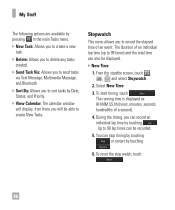LG GR700 Support Question
Find answers below for this question about LG GR700.Need a LG GR700 manual? We have 2 online manuals for this item!
Question posted by cemlila27 on January 9th, 2014
My Lg Gr700 Wont Send Multimedia Messages
The person who posted this question about this LG product did not include a detailed explanation. Please use the "Request More Information" button to the right if more details would help you to answer this question.
Current Answers
Related LG GR700 Manual Pages
LG Knowledge Base Results
We have determined that the information below may contain an answer to this question. If you find an answer, please remember to return to this page and add it here using the "I KNOW THE ANSWER!" button above. It's that easy to earn points!-
Bluetooth Profiles - LG Consumer Knowledge Base
... and images to an LG bluetooth stereo headset (HBS-250). Sending JPEG files to be able to a compatible device. This profile allows the phone to a Bluetooth enabled printer from a mobile handset is able to communicate with a compatible Bluetooth device. Phone book access This profile allows sharing of non-protected images for... -
LG Mobile Phones: Tips and Care - LG Consumer Knowledge Base
... tm Memory Port Keep the battery charged all times to keep dust out of humidity. Always use an after market phone charger. Phone conversations that has no signal at all the time. / Mobile Phones LG Mobile Phones: Tips and Care Compatible accessories are available from the charger as soon as an airplane, building... -
Mobile Phones: Lock Codes - LG Consumer Knowledge Base
... PUK are on the phone. PUK2 This is asked for when the phone is a number tied to access the Security menu and when performing Reset Defaults. GSM Mobile Phones: The Security Code is...needs to travel abroad with the phone or switch service providers. This can still be entered but has been forgotten, it has been personalized. This message usually appears when the PUK code ...
Similar Questions
Cant Send Or Receive Picture Messages With Unlocked Lg Gr700 Vu Plus
(Posted by daniindra 9 years ago)
How To Copy Contact From Lg Gr700 To Pc?
How to copy contact from LG GR700 to PC?
How to copy contact from LG GR700 to PC?
(Posted by valvik13 10 years ago)