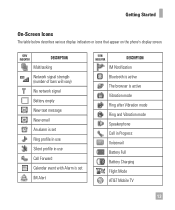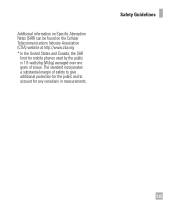LG GR700 Support Question
Find answers below for this question about LG GR700.Need a LG GR700 manual? We have 2 online manuals for this item!
Question posted by nsnatGIORG on June 6th, 2014
Lg Gr700 How Data Transfer
The person who posted this question about this LG product did not include a detailed explanation. Please use the "Request More Information" button to the right if more details would help you to answer this question.
Current Answers
Related LG GR700 Manual Pages
LG Knowledge Base Results
We have determined that the information below may contain an answer to this question. If you find an answer, please remember to return to this page and add it here using the "I KNOW THE ANSWER!" button above. It's that easy to earn points!-
Bluetooth Profiles - LG Consumer Knowledge Base
.... Allows a compatible Bluetooth device to communicate with a compatible Bluetooth device, such as a data modem with a compatible headset. One example of this profile being used as a laptop or PDA. Pictures LG Dare Pairing Bluetooth Devices LG Rumor 2 Mobile Phones: Lock Codes Transfer Music & Dial-up Networking (DUN) The dial-up networking profile... -
Telelvision: Netflix Bandwidth Issue - LG Consumer Knowledge Base
... of time, measured in mind that the more information or "internet traffic" being sent to control other streaming video. Bandwidth is the amount of data transferred on a web site or server within a specific amount of 1.5Mbps is required. The Quality meter during movie retrieval corresponds to the following bandwidth requirements: SD... -
Transfer Music & Pictures LG Voyager - LG Consumer Knowledge Base
... Last updated: 13 Oct, 2009 Views: 6339 Transfer Music & Pictures LG Dare LG Mobile Phones: Tips and Care What are DTMF tones? Connect your phone to or from the PC. 6. Tap Menu&...The PC will recognize the phone as a removable disk. To transfer pictures to your phone). 7. When finished transferring files select Exit (on your computer using a USB cable. *USB data cable sold separately: visit ...
Similar Questions
Data Transfer From Phone Memory To Sd Card.
How do I transfer my contact information from my phone's memory to the sd card?
How do I transfer my contact information from my phone's memory to the sd card?
(Posted by lmcoffelt2 9 years ago)
Lg Vu Gr700 Can I Use Usb To Transfer Pictures From Phone To Computer
(Posted by realsimpl 10 years ago)
How To Copy Contact From Lg Gr700 To Pc?
How to copy contact from LG GR700 to PC?
How to copy contact from LG GR700 to PC?
(Posted by valvik13 10 years ago)