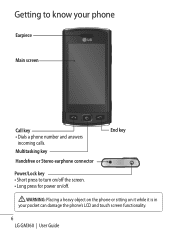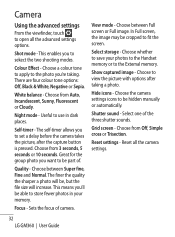LG GM360 Support Question
Find answers below for this question about LG GM360.Need a LG GM360 manual? We have 1 online manual for this item!
Question posted by halkvjd196 on January 27th, 2014
How To Set Ringtone In Lg Gm360
The person who posted this question about this LG product did not include a detailed explanation. Please use the "Request More Information" button to the right if more details would help you to answer this question.
Current Answers
Related LG GM360 Manual Pages
LG Knowledge Base Results
We have determined that the information below may contain an answer to this question. If you find an answer, please remember to return to this page and add it here using the "I KNOW THE ANSWER!" button above. It's that easy to earn points!-
Transfer Music & Pictures LG Dare - LG Consumer Knowledge Base
... LG Dare Transfer Music & Pictures LG Voyager Mobile Phones: Lock Codes Troubleshooting tips for the Bluetooth stereo headset (HBS-250). Pictures LG Dare LG DARE (VX9700) How Do I Transfer Pictures or Music Between My LG Dare (VX9700) Phone And My Computer? 1.Insert a microSD card into your phone with the gold contacts facing down. 2.Connect... -
Washing Machine: How can I save my preferred settings? - LG Consumer Knowledge Base
... Dryers Vacuum Washer/Dryer Combo Air Conditioner -- All Rights Reserved. French 3-Door -- Network Storage Mobile Phones Computer Products -- DVD Player (Combo/Recorder) TV -- NAS | Glossary Home LG Service & ... Cooktop Ranges -- Ceiling Cassette Dehumidifier Video DVD -- Projection TV -- Set any other settings for on the clothing What does Direct Drive Motor mean? Press and... -
What are DTMF tones? - LG Consumer Knowledge Base
... for the higher frequencies. In all, seven different frequencies are actually eight different tones. Mobile phone networks use and not for any specific model) o MENU o SETTINGS o DTMF Tones o Normal or Long With touch-tone land-line phones, pressing a key on a phone keypad (as well as the "#" and "*") is represented by a pair of DTMF for direct...
Similar Questions
Using Lg Gm360 Abroad.
What do I do to be able to use my LG GM360 mobile phone abroad please? I am told it should be able t...
What do I do to be able to use my LG GM360 mobile phone abroad please? I am told it should be able t...
(Posted by Anonymous-143497 9 years ago)
I Need New Os For Lg Gm360
I updated my gm360 and instal GM360AT_V10b software and i don't have letters in menu, settings etc. ...
I updated my gm360 and instal GM360AT_V10b software and i don't have letters in menu, settings etc. ...
(Posted by sretenovicv1 10 years ago)
Setting Ringtones On An Lgl35g
how do I set my music to be my ringtone on this phone?
how do I set my music to be my ringtone on this phone?
(Posted by indcpl4bifem 10 years ago)
Set Ringtone
i want to set ringtone which resides in my memory card.
i want to set ringtone which resides in my memory card.
(Posted by kurragopikrishna 11 years ago)
About Url Setting And Password Of Phone
please tell me how to delete url list from browser of lg viewty snap.another thing please tell me wh...
please tell me how to delete url list from browser of lg viewty snap.another thing please tell me wh...
(Posted by sanjeevkumarskr 11 years ago)