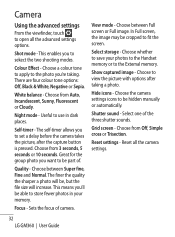LG GM360 Support Question
Find answers below for this question about LG GM360.Need a LG GM360 manual? We have 1 online manual for this item!
Question posted by vermavikas32 on March 3rd, 2013
How To Rest My Phone Settings
The person who posted this question about this LG product did not include a detailed explanation. Please use the "Request More Information" button to the right if more details would help you to answer this question.
Current Answers
Related LG GM360 Manual Pages
LG Knowledge Base Results
We have determined that the information below may contain an answer to this question. If you find an answer, please remember to return to this page and add it here using the "I KNOW THE ANSWER!" button above. It's that easy to earn points!-
Transfer Music & Pictures LG Dare - LG Consumer Knowledge Base
...Mobile Phones: Lock Codes Troubleshooting tips for the Bluetooth stereo headset (HBS-250). Pictures LG Dare LG DARE (VX9700) How Do I Transfer Pictures or Music Between My LG Dare (VX9700) Phone And My Computer? 1.Insert a microSD card into your phone... removable disk window appears, select 'Open folder to your phone). Tap Menu>Settings/Tools>Tools>USB Mode>Mass Storage Note:... -
Washing Machine: How can I save my preferred settings? - LG Consumer Knowledge Base
... location on WM2601HW Article ID: 6335 Last updated: 24 Mar, 2010 Print Email to confirm the settings have been stored. Single Wall Oven Cook Top -- Window -- HD Radio -- French 4-Door --... 3-Door -- Art Cool -- Digital Transition Information Home Theater Audio -- Network Storage Mobile Phones Computer Products -- CUSTOM PROGRAM (available on some models) allows you to store ... -
What are DTMF tones? - LG Consumer Knowledge Base
... different frequencies are actually eight different tones. Mobile phone networks use and not for any specific model) o MENU o SETTINGS o DTMF Tones o Normal or Long With touch-tone land-line phones, pressing a key on a phone keypad (as well as the "#" and "*") is also used over mobile phones to adjust the DTMF Tones setting? For troubleshooting purposes: If the cell...
Similar Questions
How To Rest Factory Settings On My Lg Gs170 Mobile Phone
how to rest factory settings on my LG GS170 mobile phone
how to rest factory settings on my LG GS170 mobile phone
(Posted by matbie20 9 years ago)
Cannot Send Calls Or Listen To Ounce Mails
How can I reset the setting back to line 1 s from line 2 so I can a listen to mug voice mails and ma...
How can I reset the setting back to line 1 s from line 2 so I can a listen to mug voice mails and ma...
(Posted by Anonymous-140056 9 years ago)
About Url Setting And Password Of Phone
please tell me how to delete url list from browser of lg viewty snap.another thing please tell me wh...
please tell me how to delete url list from browser of lg viewty snap.another thing please tell me wh...
(Posted by sanjeevkumarskr 11 years ago)
Phone Settings
I just got this phone (LG Vs750 Fathom) and i can seem to locate the areas for simple activities: T...
I just got this phone (LG Vs750 Fathom) and i can seem to locate the areas for simple activities: T...
(Posted by diutobaby 12 years ago)