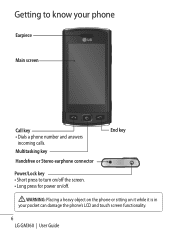LG GM360 Support Question
Find answers below for this question about LG GM360.Need a LG GM360 manual? We have 1 online manual for this item!
Current Answers
Related LG GM360 Manual Pages
LG Knowledge Base Results
We have determined that the information below may contain an answer to this question. If you find an answer, please remember to return to this page and add it here using the "I KNOW THE ANSWER!" button above. It's that easy to earn points!-
microSD tm Memory Port - LG Consumer Knowledge Base
...™ (AX830) LG Rhythm (AX585) / Mobile Phones microSD tm Memory Port What size memory card can I use in Titanium (VX10K) 8GB Support** enV2 (VX9100) Dare ( VX9700) Chocolate™ 3 (VX8560) SPRINT Lotus (LX600) Muziq™ (LX570) Rumor 2 ( LX265) AT&T Vu™ in my phone? **Not all downloaded content may be moved to : VERIZON... -
Washing Machine: How can I save my preferred settings? - LG Consumer Knowledge Base
... for my washing machine? » Press the "custom program" button. 3. What is the quick cycle option for future use a stored program? 1. Top Mount -- Network Storage Mobile Phones Computer Products -- The washer will hear two beeps to store a customized wash cycle for on my LG washer? More articles Knowledgebase by LG Technical Support... -
What are DTMF tones? - LG Consumer Knowledge Base
... two tones - The range is not navigating correctly through an IVR system's options, or the cell phone does not seem to determine which key was pressed, enabling dialing. Each DTMF "tone" is used over mobile phones to adjust the DTMF Tones setting? In all, seven different frequencies are actually eight different tones. Article...
Similar Questions
Using Lg Gm360 Abroad.
What do I do to be able to use my LG GM360 mobile phone abroad please? I am told it should be able t...
What do I do to be able to use my LG GM360 mobile phone abroad please? I am told it should be able t...
(Posted by Anonymous-143497 9 years ago)
How To Rest Factory Settings On My Lg Gs170 Mobile Phone
how to rest factory settings on my LG GS170 mobile phone
how to rest factory settings on my LG GS170 mobile phone
(Posted by matbie20 9 years ago)
I Need New Os For Lg Gm360
I updated my gm360 and instal GM360AT_V10b software and i don't have letters in menu, settings etc. ...
I updated my gm360 and instal GM360AT_V10b software and i don't have letters in menu, settings etc. ...
(Posted by sretenovicv1 9 years ago)
Can I Keep My Current Virgin Mobile Phone # With This New Tracfone?
I just bought this LG430G phone but haven't opened it yet, still deciding whether to keep itor keep ...
I just bought this LG430G phone but haven't opened it yet, still deciding whether to keep itor keep ...
(Posted by Anonymous-65173 11 years ago)