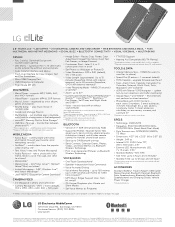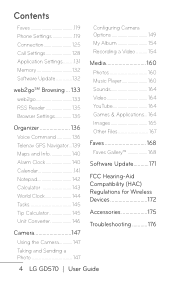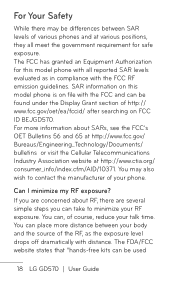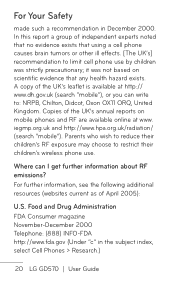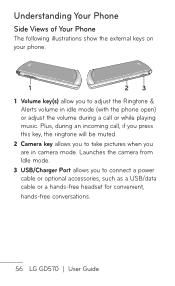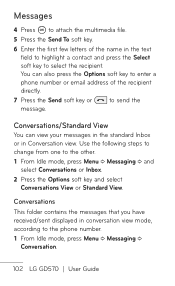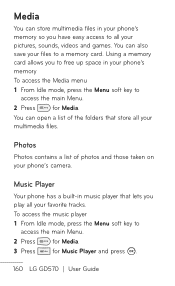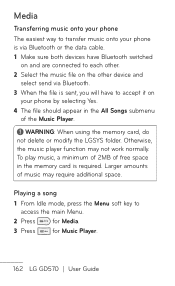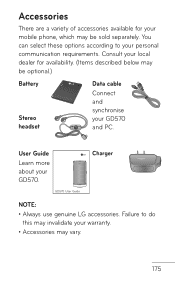LG GD570 Support Question
Find answers below for this question about LG GD570.Need a LG GD570 manual? We have 5 online manuals for this item!
Question posted by mdiamandi on November 17th, 2013
Hi, I Just Sync All My Pc Music To My Lg Gd 570 - Now I Cannot Play Back The Mus
I just sync all my PC music tp my LG GD 570 cell-phone and now , when I tried to play the music , the message comes out as "playback error". It could be that the phone cannot read the music files? What can I do then?
Current Answers
Related LG GD570 Manual Pages
LG Knowledge Base Results
We have determined that the information below may contain an answer to this question. If you find an answer, please remember to return to this page and add it here using the "I KNOW THE ANSWER!" button above. It's that easy to earn points!-
Blu-ray player: alternate firmware update methods - LG Consumer Knowledge Base
... Press [ ENTER ] on the remote control or [ Play ] on the player and eject your CD / DVD...updating blu ray firmware, blu-ray firmware updates, BD-390, BD-570, BD-370, BD-300, BD-270, BD-590, BD390, ...6348 Last updated: 04 Jun, 2010 Views: 6027 Also read BD300 Software Updates Blu-ray player: Network Troubleshooting Blu-ray ... update file and select [send to your PC that will turn off ... -
Transfer Music & Pictures LG Dare - LG Consumer Knowledge Base
... I Transfer Pictures or Music Between My LG Dare (VX9700) Phone And My Computer? 1.Insert a microSD card into your phone with the gold contacts facing down. 2.Connect your phone to your phone). Article ID: 6131 Last updated: 23 Jun, 2009 Views: 10827 Also read Pairing Bluetooth Devices LG Dare Transfer Music & Pictures LG Voyager Mobile Phones: Lock Codes Troubleshooting tips... -
Transfer Music & Pictures LG Voyager - LG Consumer Knowledge Base
... to the next step. 4. Disconnect the USB cable. The PC will recognize the phone as a removable disk. Article ID: 6132 Last updated: 13 Oct, 2009 Views: 6339 Transfer Music & Pictures LG Dare LG Mobile Phones: Tips and Care What are DTMF tones? Connect your phone to your phone with the gold contacts facing up. * microSD card sold...
Similar Questions
When Transferring Music Files To Memory Card Does Not Show Up In Music File On
lg800g
lg800g
(Posted by mgaha 10 years ago)
Uninstalling Aim
how do i uninstall AIM from my lg 570 cell phone
how do i uninstall AIM from my lg 570 cell phone
(Posted by janetnewsontoad 11 years ago)