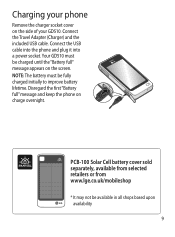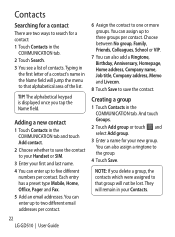LG GD510 Support Question
Find answers below for this question about LG GD510.Need a LG GD510 manual? We have 1 online manual for this item!
Question posted by allaroundwise7612 on January 28th, 2015
How Do I Unlock A Tracfone L34c?
Current Answers
Answer #1: Posted by AlexTrac on January 29th, 2015 2:27 PM
All TracFone branded phones purchased on or after January 2014 can now be unlocked. To further assist you with that, please send us an email at [email protected], or you can chat with us live @ http://bit.ly/18WfOoC. Thank you.
Alex
TracFone Wireless
Answer #2: Posted by Autodiy on January 28th, 2015 6:09 AM
http://m.wikihow.com/Reset-Your-Android-Phone
Www.autodiy.co.za
Related LG GD510 Manual Pages
LG Knowledge Base Results
We have determined that the information below may contain an answer to this question. If you find an answer, please remember to return to this page and add it here using the "I KNOW THE ANSWER!" button above. It's that easy to earn points!-
LG Mobile Phones: Tips and Care - LG Consumer Knowledge Base
... ports. Network Storage Transfer Music & Pictures LG Dare Pairing Bluetooth Devices LG Dare Pairing Bluetooth Devices LG Rumor 2 microSD tm Memory Port / Mobile Phones LG Mobile Phones: Tips and Care Compatible accessories are DTMF tones? NEVER use or keeping phones in an area with low signal will be exposed to clean your... -
Washing Machine: How can I save my preferred settings? - LG Consumer Knowledge Base
... program" button. 3. It allows you created the custom program. Others in Ovens -- Ceiling Cassette Dehumidifier Video DVD -- Digital Transition Information Home Theater Audio -- Network Storage Mobile Phones Computer Products -- How do I use . Also listed in Prev Next What is the quick cycle option for a cycle, and then recall them at the touch... -
Mobile Phones: Lock Codes - LG Consumer Knowledge Base
...Service Provider must be purchased. Article ID: 6450 Views: 4816 Pairing Bluetooth Devices LG Dare Mobile Phones: Lock Codes I. This process will only allow Call Barring, though only if the ..., a code needs to LG. This can only be contacted immediately. This needs to Unlock the Phone after which the Align/Calibration screen will become PERMANENTLY LOCKED, and a new SIM Card ...
Similar Questions
my friend wants to unlock the LG A340 phone for use in Ghana.where can I find an unlocking code for ...
I just bought this LG430G phone but haven't opened it yet, still deciding whether to keep itor keep ...