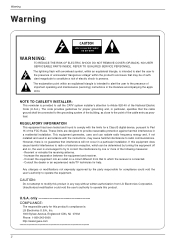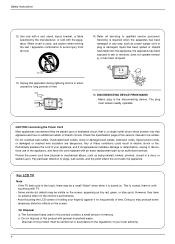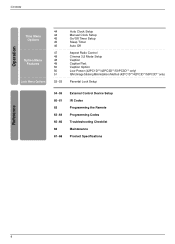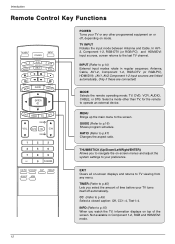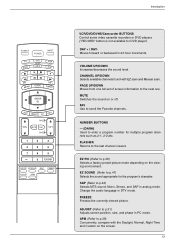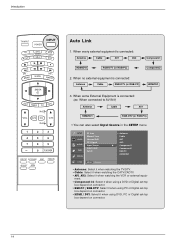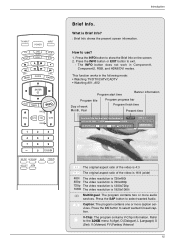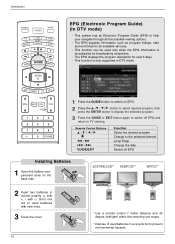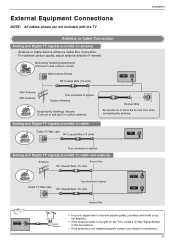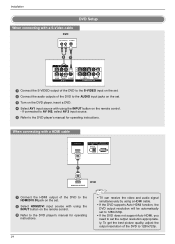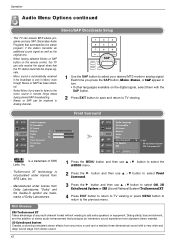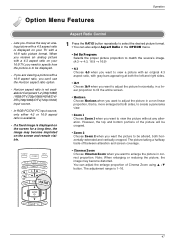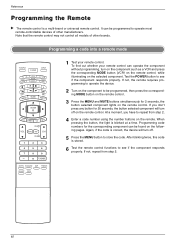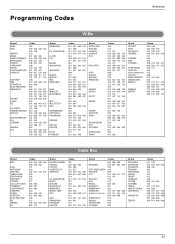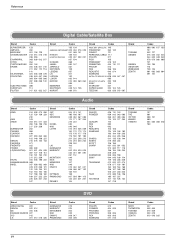LG DV-340 Support Question
Find answers below for this question about LG DV-340 - MULTI REGION DVD PLAYER FREE.Need a LG DV-340 manual? We have 1 online manual for this item!
Question posted by sam4850 on May 31st, 2011
Lg 340 Multi Region
i get wrong region message. how do i program it tomulti region? anything to downloand?
Current Answers
Related LG DV-340 Manual Pages
LG Knowledge Base Results
We have determined that the information below may contain an answer to this question. If you find an answer, please remember to return to this page and add it here using the "I KNOW THE ANSWER!" button above. It's that easy to earn points!-
What is HDMI? - LG Consumer Knowledge Base
...). HDMI provides an interface between any audio/video source, such as a set-top box, DVD player, or A/V receiver and an audio and/or video monitor, such as Dolby Digital and DTS... only industry-supported, uncompressed, all- HDMI supports standard, enhanced, or high-definition video, plus multi-channel digital audio on my LG HDTV? HDMI (High-Definition Multimedia Interface) is HDMI? digital ... -
HDTV Connection Receivers (continued) - LG Consumer Knowledge Base
...Receivers HDTV: Formatting the Display HDTV Set Top Box Connections Programming the LST-3410A Remote to find out if the TV or...the L/R "AUDIO IN" jacks on your VCR is compliant with a multi-channel decoder (Dolby Digital™) Connect one that is equipped with an ... (If your TV using the supplied audio cables. / Video DVD HDTV Connection Receivers (continued) 1. Connecting to an ... -
HDMI - LG Consumer Knowledge Base
HDMI supports standard, enhanced, or high-definition video, plus multi-channel digital audio on a single cable. digital audio /video interface. HDMI provides an interface between any audio/video source, such as a set-top box, DVD player, and A/V receiver and an audio and/or video monitor, such as a digital television (DTV). It transmits all - What...
Similar Questions
Lg 3d/2d Blue Ray Disc / Dvd Player Bd660 How To Change To Multi-region
How can I change the regional code from 4 to 1 or even better 0 or 9 (all regions)?
How can I change the regional code from 4 to 1 or even better 0 or 9 (all regions)?
(Posted by klalapp 11 years ago)
Unlock Dvd Or Blu-ray Players Dvd Regions Free Code Lg Db 550
Yes hi would you know the code to Unlock LG blu ray player DB 550 it plays everything aprat from can...
Yes hi would you know the code to Unlock LG blu ray player DB 550 it plays everything aprat from can...
(Posted by sebeaton 12 years ago)
Dvd Recorder Rh387h. Can This Model Do Bi-lingual Recording From Ld To Dvd?
I have a copy of the RH387H manual in English which was posted to me last year.
I have a copy of the RH387H manual in English which was posted to me last year.
(Posted by johnywong8 12 years ago)