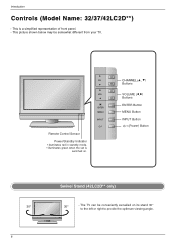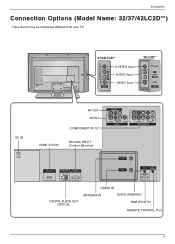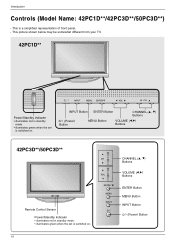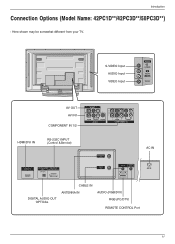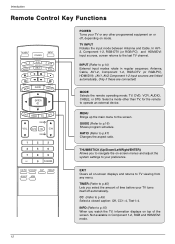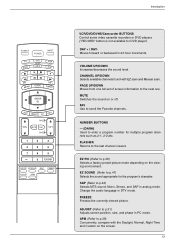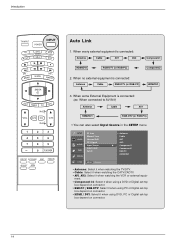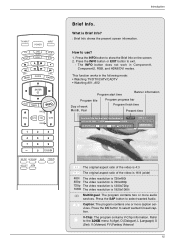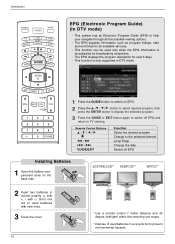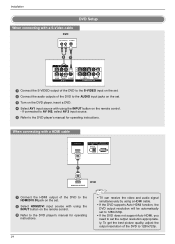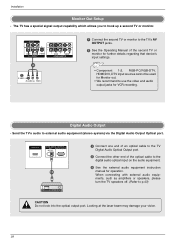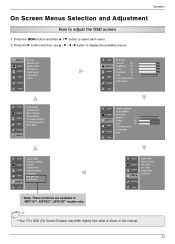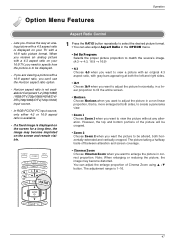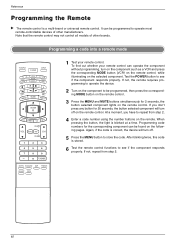LG DV-340 Support Question
Find answers below for this question about LG DV-340 - MULTI REGION DVD PLAYER FREE.Need a LG DV-340 manual? We have 1 online manual for this item!
Question posted by johnywong8 on May 11th, 2011
Dvd Recorder Rh387h. Can This Model Do Bi-lingual Recording From Ld To Dvd?
I have a copy of the RH387H manual in English which was posted to me last year.
Current Answers
Related LG DV-340 Manual Pages
LG Knowledge Base Results
We have determined that the information below may contain an answer to this question. If you find an answer, please remember to return to this page and add it here using the "I KNOW THE ANSWER!" button above. It's that easy to earn points!-
LG TV Quick Setup Guide - LG Consumer Knowledge Base
...are for audio Cable Boxes, older DVD players 3. Article ID: 6438 Last updated: 24 Feb, 2010 Views: 9328 Also read A/V Connection Guide What type of the owner's manual. Component An analog connection.... How do I use it. 1. Actual product layout may vary based upon the model. LG TV Quick Setup Guide HDMI is available on both devices. Television: Noise/Audio problems... -
What is CPRM? - LG Consumer Knowledge Base
This Recorder is a copy protection system (with CPRM. CPRM recordings can only be made on DVD-RW discs formatted in VR mode or DVD-RAM discs, and CPRM recordings can only be played on players that you can record copy-once broadcast programs, but you cannot then make a copy of 'copy once' broadcast programs. CPRM stands for Content Protection for Recordable Media. Article... -
Blu-ray player: Checking for updated firmware from within the player. - LG Consumer Knowledge Base
... Example software update in What is installed to improve how you . DVD Player (Combo/Recorder) Network connection options for updated firmware from within the player. For example, the update from an LG BD500 series Blu-ray player IMPORTANT: Some models of any Blu-ray or DVD that particular firmware update ( NOTE: In this instance, the firmware alert...
Similar Questions
How To Make Lg Bd690 Region Code Free?
When clicked on the following link, the response was The page you've requested was not found.Please ...
When clicked on the following link, the response was The page you've requested was not found.Please ...
(Posted by cbraoin 7 years ago)
Lg Network Blu-ray Disc Player Model Bd530 Will Not Play Non Blu-ray Dvds
(Posted by nnemearcang 10 years ago)
My Lg Network Blu-ray Disc Player Model Bd530 Will Not Play Regular Dvds
(Posted by gmaallen 10 years ago)
Lg 3d/2d Blue Ray Disc / Dvd Player Bd660 How To Change To Multi-region
How can I change the regional code from 4 to 1 or even better 0 or 9 (all regions)?
How can I change the regional code from 4 to 1 or even better 0 or 9 (all regions)?
(Posted by klalapp 11 years ago)
Unlocking Bd550 Region Code
How do I unlock the Region Code Code set on my LG Blu-ray player BD550. I have a lot of Region 1 DVD...
How do I unlock the Region Code Code set on my LG Blu-ray player BD550. I have a lot of Region 1 DVD...
(Posted by barryfrommelt1 12 years ago)