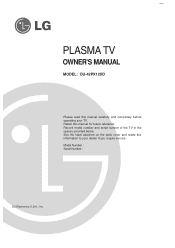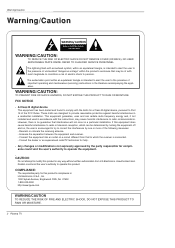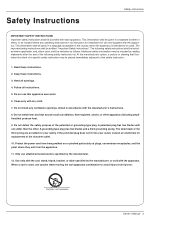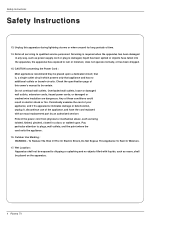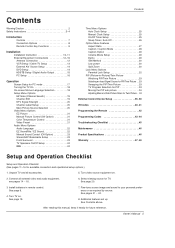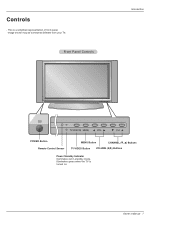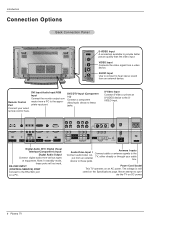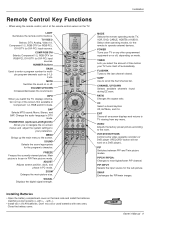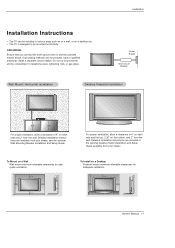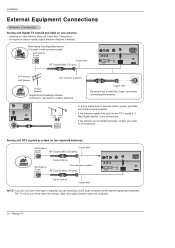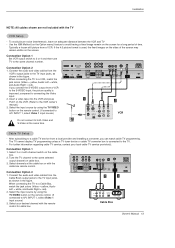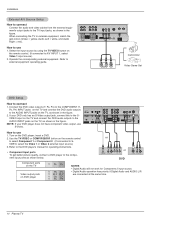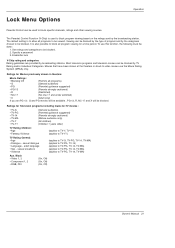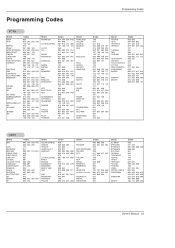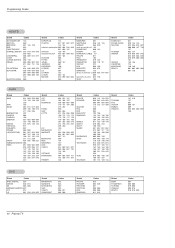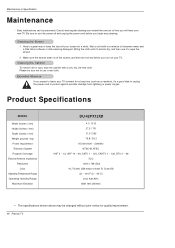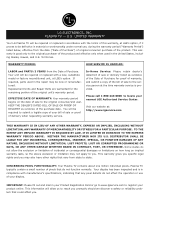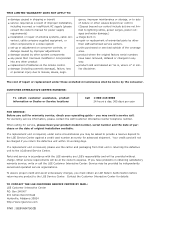LG DU-42PX12XD Support Question
Find answers below for this question about LG DU-42PX12XD.Need a LG DU-42PX12XD manual? We have 1 online manual for this item!
Question posted by skloykaom on May 2nd, 2012
Lg Plazma Du-42px12xd
The power is on, the sound is working, but no pictures. What circuit board do i need to replace and once i replace it, is there any adjustment need to be made? There was a big pop and i open the cover notice one fuse was blown.
Current Answers
Related LG DU-42PX12XD Manual Pages
LG Knowledge Base Results
We have determined that the information below may contain an answer to this question. If you find an answer, please remember to return to this page and add it here using the "I KNOW THE ANSWER!" button above. It's that easy to earn points!-
Different Models of LCD's 30" to 42" (continued) - LG Consumer Knowledge Base
to picture improvement. DU-42LZ30 1366 X 768p Resolution (16:9) 176 x 176 Viewing Angle 500 cd/m2 Brightness ATSC/NTSC/Clear QAM Tuner 2-Tuner PIP/POP/Split Screen 1000:1 Contrast ...LCD TV Different Models of LCD's NetCast Network Install and Troubleshooting Television: Activating Vudu HDTV: How can I use the television as a PC monitor? Unlike our smaller LCDs, the L30W36 does not have... -
Television: No Power - LG Consumer Knowledge Base
... MAC address? Some new televisions include a main power switch located on , the LED will illuminate. Lightning strikes and power surges are not covered under the television's warranty. If the television will not respond to a TV If the main power switch is in another outlet. / TV Television: No Power NOTE: Television No Picture What is the wall outlet... -
Television remote control not working - LG Consumer Knowledge Base
...Network Install and Troubleshooting What Are DVI Single And Dual Links Television: Noise/Humming/Popping Problem Cable Card not recognized Article ID: 6376 Last updated...work anything, remote may need replacing. Make sure that batteries are programmed for one minute. Universal remotes will drain power out of new and used . It is the remote that another remote works, remote may even need...
Similar Questions
Lg Television Not Working
Turned television on nothing on screen, power light is on
Turned television on nothing on screen, power light is on
(Posted by mygodshall7 11 years ago)
Found Part To Plasma Lg Model Du-60py10
WHERE I CAN FOUND POWER SUPPLY BOAR TO MODEL DU-60PY10 PART# 6871VPMA79A
WHERE I CAN FOUND POWER SUPPLY BOAR TO MODEL DU-60PY10 PART# 6871VPMA79A
(Posted by CFTOTO 12 years ago)