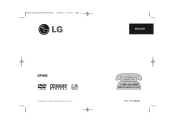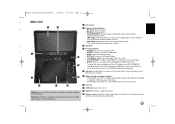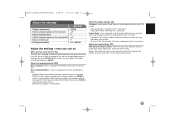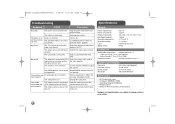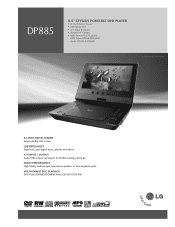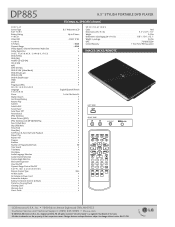LG DP885 Support Question
Find answers below for this question about LG DP885 - Portable DVD Player.Need a LG DP885 manual? We have 2 online manuals for this item!
Question posted by denisetimphony on September 1st, 2011
Movie Is Not Showing Up
What do you think could be wrong. My player spins with the dvd in it, but the movie will not show up on the screen.
Is this able tobe fixed? Please help.
Current Answers
Related LG DP885 Manual Pages
LG Knowledge Base Results
We have determined that the information below may contain an answer to this question. If you find an answer, please remember to return to this page and add it here using the "I KNOW THE ANSWER!" button above. It's that easy to earn points!-
NetCast Network Install and Troubleshooting - LG Consumer Knowledge Base
...player if applicable. First, you do not wish to say it will appear. Continue on their web site. Search or click the link at the bottom of these kits will be able to fix... File Sharing if you need help with it to most cable...cable". Instances of time, so the movies have Wifi, but you are also encoded...found . 5) Close the menu and start screen without an error? The MAC address would ... -
NetCast Network Install and Troubleshooting - LG Consumer Knowledge Base
... email us if you of time, so the movies have a cable as "Cat 5 Patch Cable"... the network info manually if you help with an error saying it . ... network. There are blocked from the player itself . First, you need a ...able to load web pages quickly or even get to the activation code screen or the Netflix welcome screen...is caused by adding the TV to fix this trick. But could be the... -
Television No Picture - LG Consumer Knowledge Base
... make sure the media device is on the wrong input or channel, then the picture will need...another media device using a or DVI cable, make the On Screen Display (OSD) appear. Check how ca bles are correctly installed and ...with the TV. Television No Picture 1. Television locks up will not show. The TV may require service. 2. Call a trained techinican for proper input ...
Similar Questions
Lg Bd610 Is The Module Number For My Blu-ray Dvd Player. How Do I Make It Play?
LG BD610 is the module number for my LG BLU-RAY DVD Player. How do I make it play a disc without the...
LG BD610 is the module number for my LG BLU-RAY DVD Player. How do I make it play a disc without the...
(Posted by eboyum 7 years ago)
Cannot Connect In Tv
i lost my remote control for the portable dvd and i don't know how to set it up to connect on our tv...
i lost my remote control for the portable dvd and i don't know how to set it up to connect on our tv...
(Posted by arrabea12 8 years ago)
How Do I Replace The Battery On My Lg Dp781
The battery will not charge.
The battery will not charge.
(Posted by rlpw99 9 years ago)
Im Looking For A Replacement Lens For My Portable Dp889 Lg Portable Dvd
(Posted by barrazac 11 years ago)