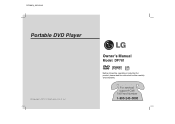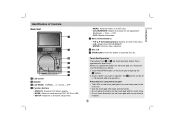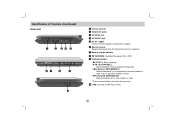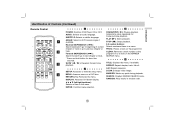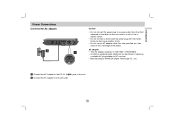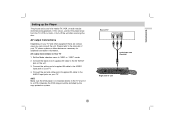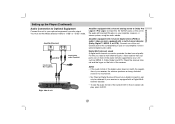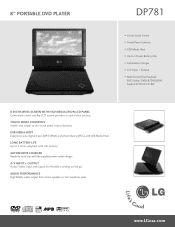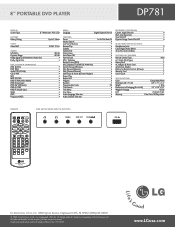LG DP781 Support Question
Find answers below for this question about LG DP781 - Portable DVD Player.Need a LG DP781 manual? We have 2 online manuals for this item!
Current Answers
Related LG DP781 Manual Pages
LG Knowledge Base Results
We have determined that the information below may contain an answer to this question. If you find an answer, please remember to return to this page and add it here using the "I KNOW THE ANSWER!" button above. It's that easy to earn points!-
Television Distorted Picture - LG Consumer Knowledge Base
.... An analog signal converted to a lower or native setting using the media device (cable box, DVD,). Check the DTV signal. Check routing of cables that are set of red, white and yellow... to be a series of cables. Bad cables can cause picture distortion as a cable box, DVD player or VCR switch between devices and test picture. Check the cables for video signal to ensure they... -
TV:Video Connections:480i - LG Consumer Knowledge Base
... others are color-coded Yellow S-Video - Most commonly, RGB+H/V inputs and outputs employ BNC connectors, a professional-grade, bayonet-type plug and jack that has carried on some DVD players use the same ...on ones end and RGB+H/V plugs at all terminated with the corresponding jacks and plugs color-coded Green, Blue and Red. In effect, VGA provides the same connections as analog and ... -
DLNA Setup on a LG Blu-ray Player - LG Consumer Knowledge Base
...42LE5400 47LE7500 32LE5400 Below are Media Players. Also listed in DLNA server. Windows Media Player 11 also has a built-in Video DVD -> Bandwidth needed for updated ...Players that are being shared. JPEG, PNG File Extensions: JPG, JPEG, PNG NOTES: LG TVs support 1080p at this document you run in videos, use . Turn on media streaming 4) Your DLNA server is included with subtitles...
Similar Questions
Battery Replacement
i would like to know where can i order a battery for my lg dvd portable. I bought it from someone &a...
i would like to know where can i order a battery for my lg dvd portable. I bought it from someone &a...
(Posted by Melissacolon28 7 years ago)
How Do Get A Technical Manual For My Lg Dp781
I need technical specifications or service manual
I need technical specifications or service manual
(Posted by rlpw99 9 years ago)
How Do I Replace The Battery On My Lg Dp781
The battery will not charge.
The battery will not charge.
(Posted by rlpw99 9 years ago)
Im Looking For A Replacement Lens For My Portable Dp889 Lg Portable Dvd
(Posted by barrazac 11 years ago)