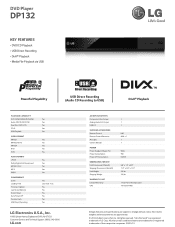LG DP132 Support Question
Find answers below for this question about LG DP132.Need a LG DP132 manual? We have 1 online manual for this item!
Question posted by edgellkim on March 8th, 2016
Why Does The Setup Button Not Work?
I cannot get the setup button to work.
Current Answers
Related LG DP132 Manual Pages
LG Knowledge Base Results
We have determined that the information below may contain an answer to this question. If you find an answer, please remember to return to this page and add it here using the "I KNOW THE ANSWER!" button above. It's that easy to earn points!-
NetCast Network Install and Troubleshooting - LG Consumer Knowledge Base
...www.netflix.com" If you are no physical connection to work . Wait 20 seconds between the device and the NCCP...to maintain a high speed for our connected Blu-ray players and Network Attached Storage devices. NetCast Network Install ... Before Troubleshooting, perform the following (the automatic network setup)? 1) Press the Menu button on what IP address to give a device an ... -
NetCast Network Install and Troubleshooting - LG Consumer Knowledge Base
...consistent enough. If you don't understand, perform the Detailed Setup. Issues Before Troubleshooting, we recommend using a router. Known...Menu button on the TV and choose the Network Setting option. 2) Highlight the auto setting option (should work for...and then Network Setting 4) Wait for our connected Blu-ray players and Network Attached Storage devices. You can also try ... -
3D Requirements & FAQs - LG Consumer Knowledge Base
... is no . Any amount will shut off automatically after 1 minute if they use an LG 3D Blu-ray Player on ? Yes. Typically no specific limit. How do I know the glasses are on another TV? They will work as long as the can recieve the IR sync pulse from the TV. Stay within the area...
Similar Questions
How Should I Unlock The Region Code?
how to unlock the region code from my DVD player dp132
how to unlock the region code from my DVD player dp132
(Posted by windayao 7 years ago)
Dp132 Remote Not Working.
I just purchased the DVD Player DP132 and the remote is not working. Put a new battery inand it's no...
I just purchased the DVD Player DP132 and the remote is not working. Put a new battery inand it's no...
(Posted by sanjravo 7 years ago)
Is There A Hack To Make It Region Free
it will not play dvds fom uk
it will not play dvds fom uk
(Posted by alanmimmack 9 years ago)
Unlock Blu Ray Player
How do I unlock a LG BP300 blu ray player to make it multi region
How do I unlock a LG BP300 blu ray player to make it multi region
(Posted by debraoldroyd 10 years ago)