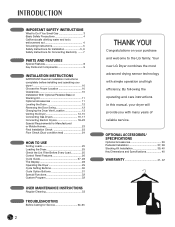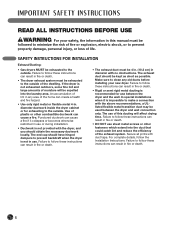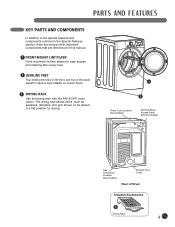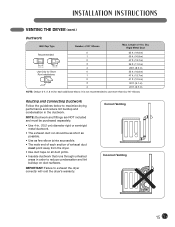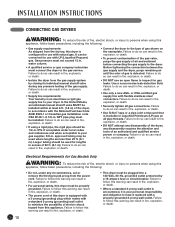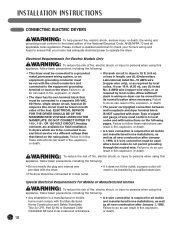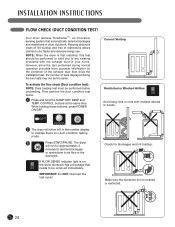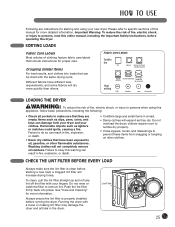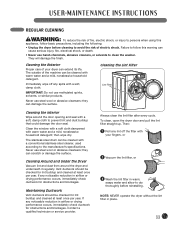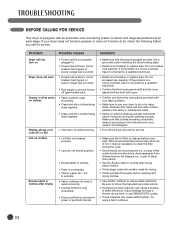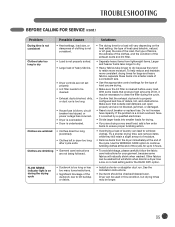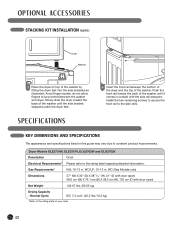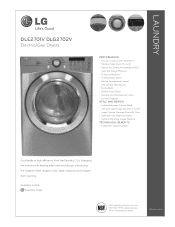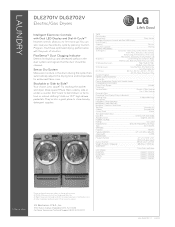LG DLG2702V Support Question
Find answers below for this question about LG DLG2702V.Need a LG DLG2702V manual? We have 2 online manuals for this item!
Question posted by GTXL378 on October 10th, 2022
Off And On
My DLG2702V dryer will start but only run for a minute or two. Also the lights in the dials flickers.I already removed cleaned and replaced the dryer drying sensors by the lint filter.Could it be another sensor or might it be a computer board?
Current Answers
Answer #1: Posted by Odin on October 10th, 2022 5:44 PM
Go to https://www.repairclinic.com/RepairHelp/Dryer-Repair/8-200--/Lg-Dryer-Troubleshooting and follow a link or links that reflect your precise experience.
If the issue persists or if you require further advice, you may want to consult the company: use the contact information at https://www.contacthelp.com/lg.
If the issue persists or if you require further advice, you may want to consult the company: use the contact information at https://www.contacthelp.com/lg.
Hope this is useful. Please don't forget to click the Accept This Answer button if you do accept it. My aim is to provide reliable helpful answers, not just a lot of them. See https://www.helpowl.com/profile/Odin.
Answer #2: Posted by SonuKumar on October 10th, 2022 8:36 PM
https://www.lg.com/us/support/product/lg-DLG2702V.ASSEEUS
click on owners manual and follow troubleshooting guide
Please respond to my effort to provide you with the best possible solution by using the "Acceptable Solution" and/or the "Helpful" buttons when the answer has proven to be helpful.
Regards,
Sonu
Your search handyman for all e-support needs!!
Related LG DLG2702V Manual Pages
LG Knowledge Base Results
We have determined that the information below may contain an answer to this question. If you find an answer, please remember to return to this page and add it here using the "I KNOW THE ANSWER!" button above. It's that easy to earn points!-
Dehumidifier Information - LG Consumer Knowledge Base
...start or run more than typical rooms. If you live in normal conditions and you do not have a standard 65°F setting and will run at all Dehumidifier: Bad smell Dehumidifier Capacity Dehumidifier: Cleaning Dehumidifier is running...moisture you may cause the air to dry. - is removed from the air. - This is ... most, do not place your laundry dryer more humid than normal. LG... -
Dryer Noise - LG Consumer Knowledge Base
... from the dryer are Dryer Sheets? Clicking Noises: A clicking noise is turned on the main board communicating to ... Dryer: Changing the Exhaust Dryer Not Heating Why does the estimated time stop . If found, gently remove. / Dryers Dryer Noise Laundry Dryer Noise...minutes of ducting should be that a large item, such as a sheet or blanket, that create a thumping sound when the dryer... -
Dryer Not Drying/Long Dry Times - LG Consumer Knowledge Base
... be cleaned approximately once per year to maintain peak performance. Dryer Door Reversal / Dryers Dryer Not Drying/Long Dry Times Laundry Dryer Not Drying/Long Dry Times When the dryer is leveled to ensure proper air flow. The appropriate cycle was selected. When using Sensor Dry, the Dry Level can damage clothes over time. The lint filter was not overloaded. The Sensor Dry...
Similar Questions
Using Lg Dle5977sm Laundry Dryer Built For Canada 110v In 220v Household.
Hello, I have moved from Canada to Europe and bring laundry dryer and washer with me. with washer I ...
Hello, I have moved from Canada to Europe and bring laundry dryer and washer with me. with washer I ...
(Posted by yuxik 4 years ago)
The Control Panel Lights Are Flickering, I Have Unplugged The Dryer And Held The
The control panel lights are flickering
The control panel lights are flickering
(Posted by Bbackeberg32 8 years ago)
Dryer Will Not Heat. Lint Filter And Sensors Are Clean. What Else Is Possible?
We have had the dryer for about 5-6 years. We do a lot of laundry as we have 4 kids. For the past fe...
We have had the dryer for about 5-6 years. We do a lot of laundry as we have 4 kids. For the past fe...
(Posted by lshipman1996 9 years ago)
Lg Dlg2702v Gas Dryer
our dryer was under water. i removed the top and front panels for cleaning. i replaced the cracked i...
our dryer was under water. i removed the top and front panels for cleaning. i replaced the cracked i...
(Posted by anthonycipolla 12 years ago)