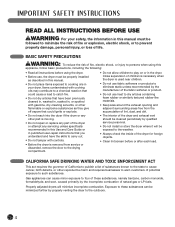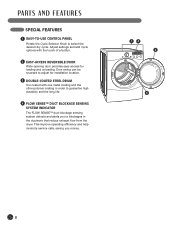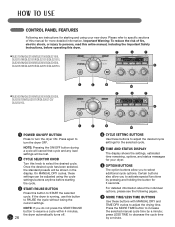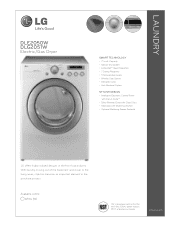LG DLE2050W Support Question
Find answers below for this question about LG DLE2050W.Need a LG DLE2050W manual? We have 2 online manuals for this item!
Question posted by wjohn9 on October 17th, 2015
Removing Control Panel Display On Dlg2151w
The person who posted this question about this LG product did not include a detailed explanation. Please use the "Request More Information" button to the right if more details would help you to answer this question.
Current Answers
Related LG DLE2050W Manual Pages
LG Knowledge Base Results
We have determined that the information below may contain an answer to this question. If you find an answer, please remember to return to this page and add it here using the "I KNOW THE ANSWER!" button above. It's that easy to earn points!-
Dryer: Power Issues - LG Consumer Knowledge Base
... exact instructions for three seconds will display a CL on . If this is...remove items from powering on the power cord type (three- Electric Dryers require 240 volt, 30amps. Article ID: 6340 Views: 1278 Dryer Not Drying/Long Dry Times What type of ducting should be turned off or if a fuse has gone out. Plumbing Noises Dryer Noise Also, if the load size is on the control panel... -
Front Panel Controls and Display for LST-3410A - LG Consumer Knowledge Base
Front Panel Controls and Display for LST-3410A Front Control Panel Display Window Article ID: 3319 Last updated: 25 Sep, 2009 Views: 443 Formatting the Display for Set Top Box HDTV Receiver Control Panel for LST-3510A HDTV Connection Receivers (continued) Using the Program Guide for HDTV -
LG Front Load Washer: General FAQ - LG Consumer Knowledge Base
...will remain engaged for the matching dryer can be distributed throughout the entire...that all four shipping bolts were removed from the washer, power the machine...the vibration permanently. Detergent, bleach, and laundry additives can be stacked together. However, ...and 4.5 Cu. Also, wipe down on the washers control panel display. Ensure that leveling leg will be indicated on one...
Similar Questions
How To Remove Front Panel (behind The Door) From Lg Dryer Dlex5101v?
How to remove front panel (behind the door) from LG dryer DLEX5101V?I have removed door, but don't k...
How to remove front panel (behind the door) from LG dryer DLEX5101V?I have removed door, but don't k...
(Posted by dbasilyan 3 years ago)
The Control Panel Lights Are Flickering, I Have Unplugged The Dryer And Held The
The control panel lights are flickering
The control panel lights are flickering
(Posted by Bbackeberg32 8 years ago)